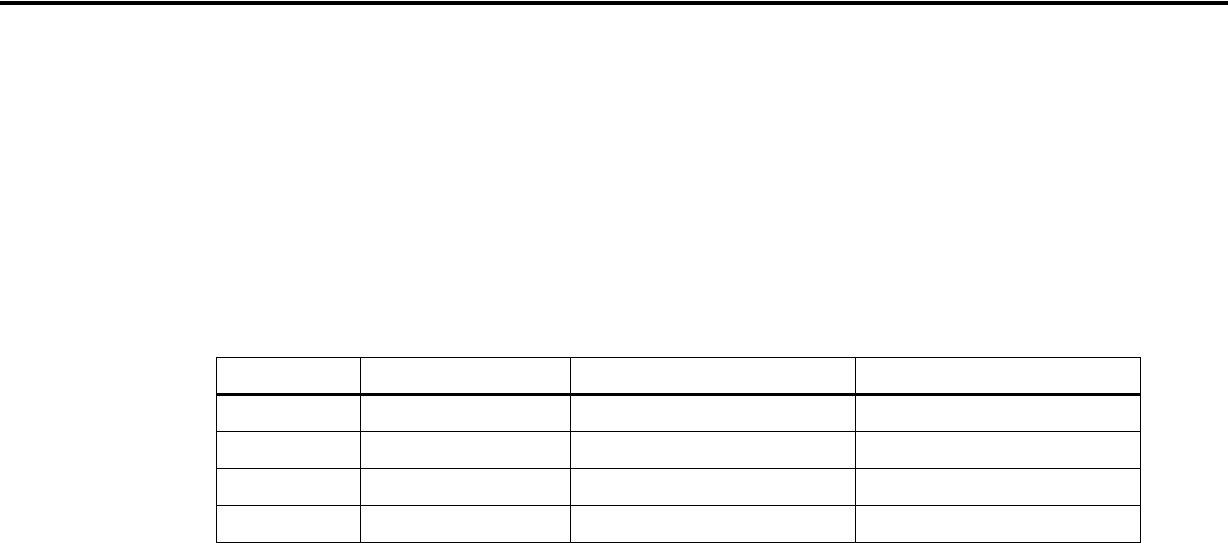
CONFIDENTIAL
Paper roll Bit-image commands FS p
Ver. 10.01 p. 207
FS p
EXECUTING COMMAND
[Name] Print NV bit image
[Format] ASCII FS p
nm
Hex 1C 70
nm
Decimal 28 112
nm
[Printers not featuring this command] TM-L90, TM-U230, TM-U210, TM-L60II, TM-P60, TM-U300A/B
[Range] 1 ≤
n
≤ 255
TM-J2000/J2100, TM-T90, TM-T88III:0 ≤
m
≤ 3, 48 ≤
m
≤ 51
TM-U220:
m
= 0, 1, 48, 49
[Description] Prints NV bit image
n
using the process of FS q and using the mode specified by
m
.
[Recommended Functions]
This function is supported only by some printer models and may not be supported by future models.
It is recommended that NV graphics function (GS ( L GS 8 L: <Function 51> and <Function 64> ~
<Function 69>) be used because they offer the following additional features:
• Multiple logo data and mark data can be specified (except for some models).
• Data can be controlled by key code.
• Redefining or deleting the same data is possible for each key code.
• Color can be specified for the definition data.
• Data can be defined by raster format.
• The remaining capacity of the definition area can be confirmed.
m
Mode Scaling for horizontal Scaling for vertical
0, 48 Normal × 1 × 1
1, 49 Double-width × 2 × 1
2, 50 Double-height × 1 × 2
3, 51 Quadruple × 2 × 2
Bit-image commands
obsolete command
obsolete command


















