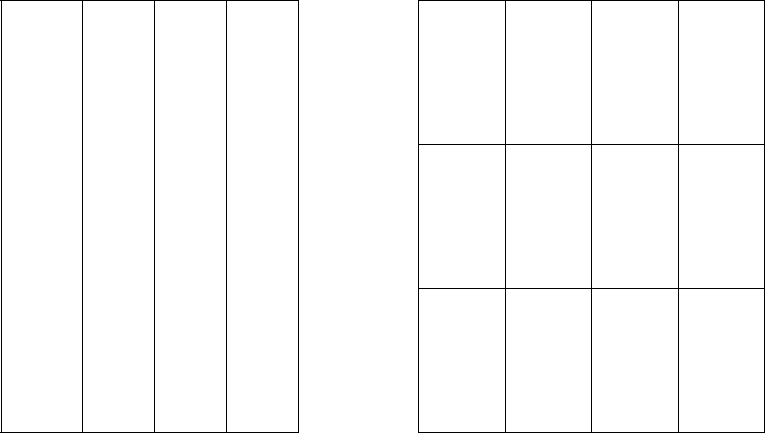
CONFIDENTIAL
Paper roll Bit-image commands ESC *
Ver. 10.01 p. 196
•
nL
,
nH
specifies a bit image in the horizontal direction as (
nL
+
nH
× 256) dots.
•
d
specifies the bit image data (column format).
•
k
indicates the amount of bit image data.
k
is an explanation parameter; therefore it does not need to
be transmitted.
[Notes]
■ Data (
d
) specifies a bit printed to 1 and not printed to 0.
■ If the bit image data exceeds the number of dots to be printed on a line, the excess data is ignored.
■ The bit-image is not affected by print mode (emphasized, double-strike, underline, character size, white/
black reverse printing, or 90° clockwise-rotated), except for upside-down print mode.
■ After printing a bit image, the printer processes normal data.
■ When printing multiple line bit images, selecting unidirectional print mode with ESC U enables printing
patterns in which the top and bottom parts are aligned vertically.
■ This command is used to print a picture or logo.
■ The relationship between the bit image data and the print result is as follows.
8 dot mode (
m
= 0,1) 24 dot mode (
m
= 32, 33)
d1 d2 ... dk
MSB
d1 d4 ... dk-2
MSB
LSB
d2 d5 ... dk-1
MSB
LSB
d3 d6 ... dk
MSB
LSB LSB


















