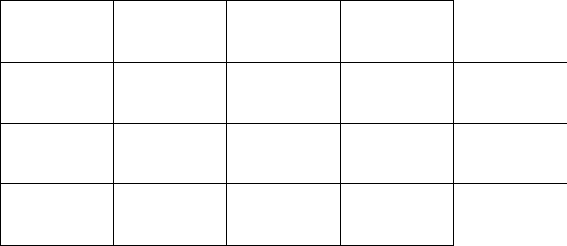
CONFIDENTIAL
Paper roll Bit-image commands GS ( L GS 8 L
Ver. 10.01 p. 244
■ In cases where there is insufficient capacity available for storing NV graphics data, this function cannot be
used. Use Function 51 to confirm the available capacity in the NV graphics data area.
■ One option is to delete items of NV graphics data that were previously defined to the same key code.
■ The data for byte
k
of
d1 ... dk
is processed as a single item of defined NV graphics data. The defined
data (
d
) specifies “1” for bits corresponding to dots that will be printed and “0” for bits corresponding to
dots that will not be printed.
■ NV graphics data is defined using the dot density set by Function 49.
■ Specify single data groups [
c
d1 ... dk
] when monochrome is selected (
b
= 1) as the color.
■ Specify
b
number of data groups [
c
d1 ... dk
] when multiple colors are selected (
b
≠ 1). It is also
important to specify different colors in units of data groups when specifying color (
c
).
■ NV graphics data is printed using Function 69.
■ Note that it is not possible to create definitions for both NV graphics data (this command) and NV bit
image data (FS q). NV bit image data definitions are deleted when this command is used.
■ The relationship between NV graphics data (column format) and print results is shown in the table below.
[Model-dependent variations] TM-J2000/J2100, TM-T90, TM-L90, TM-P60
d1 dY
+1 ... :
MSB
LSB
d2 dY
+2 ...
dk
-2
MSB
LSB
: : ...
dk
-1
MSB
LSB
dY dY
x2 ...
dk
MSB
LSB
Y
= (
yL
+
yH
✕ 256)


















