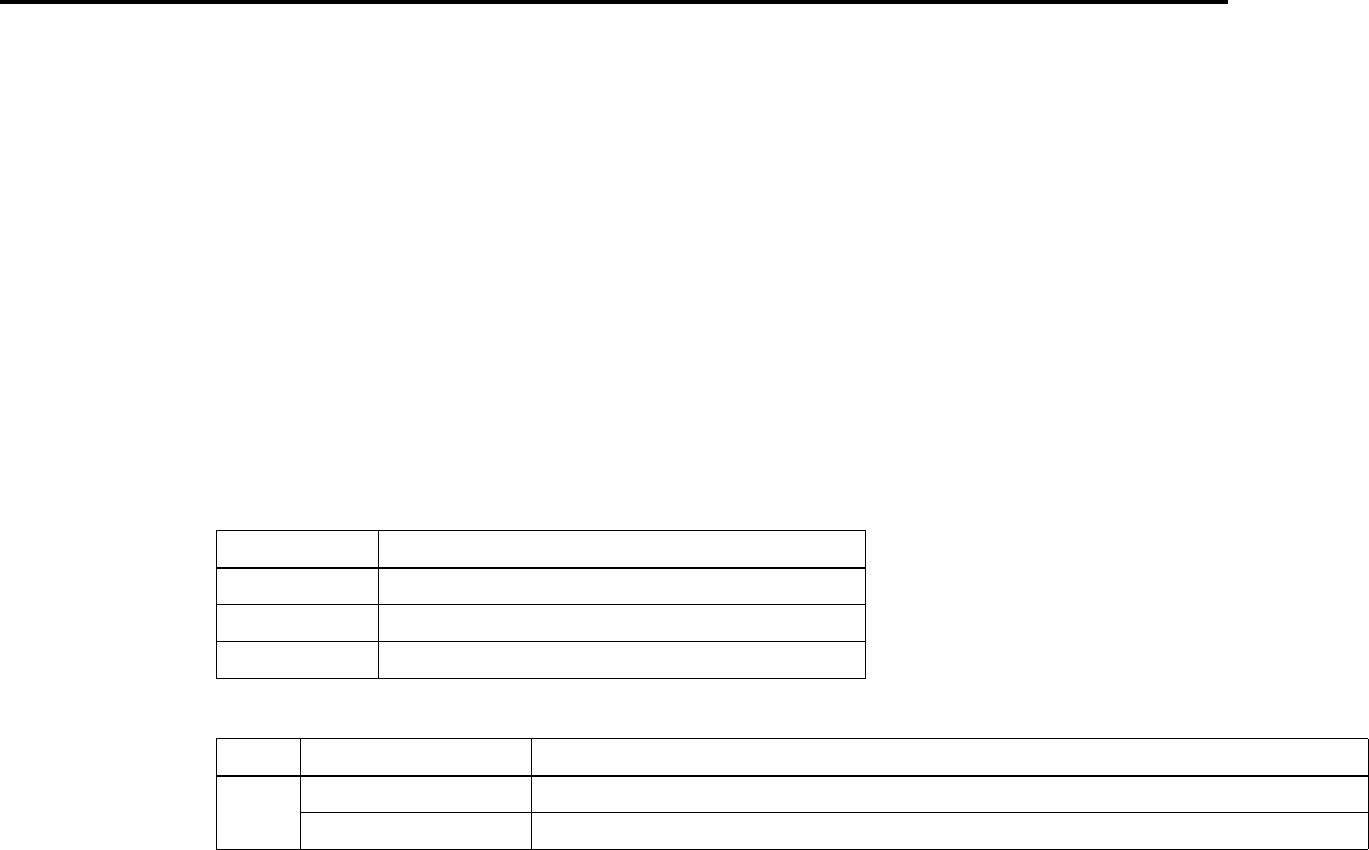
CONFIDENTIAL
Paper roll Customize commands GS ( E
Ver. 10.01 p. 576
GS ( E pL pH fn [a1 b18...b11]...[ak nk8 nk1] <Function 3>
[Name] Change the memory switch
[Format] ASCII GS ( E
pL
pH
fn [a1 b18...b11]...[ak nk8 nk1]
Hex 1D 28 45
pL
pH
03 [a1 b18...b11]...[ak nk8 nk1]
Decimal 294069
pL
pH
3 [a1 b18...b11]...[ak nk8 nk1]
[Range] 10 ≤ (
pL
+
pH
× 256) ≤ 65530 (0 ≤
pL
≤ 255, 0 ≤
pH
≤ 255: (
pL
+
pH
× 256) = 9 ×
k
+ 1)
fn
= 3
b
= 48, 49, 50
1 ≤
k
≤ 7281
TM-J2000/J2100, TM-T90, TM-L90:
a
= 1, 2, 8
TM-P60:
a
= 8
TM-U220:
a
= 2, 8
[Default] TM-J2000/J2100: memory switch 2-1 and 2-2 are ON (
b
= 49) and the others are OFF (
b
= 48).
TM-T90: memory switches 2-1 and 2-2 and 8-8 are ON (
b
= 49), and others are OFF (
b
= 48).
TM-P60: memory switches 8-1 ~ 8-5 are ON (
b
= 49), and others are OFF (
b
= 48).
TM-U220:all memory switches are OFF (
b
= 48).
[Description] Changes the memory switch specified by
a
to the values specified by
b
.
■ When
a
= 1, memory switch 1 is set as follows:
b
Function
48 Set to OFF.
49 Set to ON.
50 Does not change the memory switch.
Msw Setting value (
b
) Function
1-1 48 Does not transmit the power ON notice
49 Transmits the power ON notice when processing an initialization


















