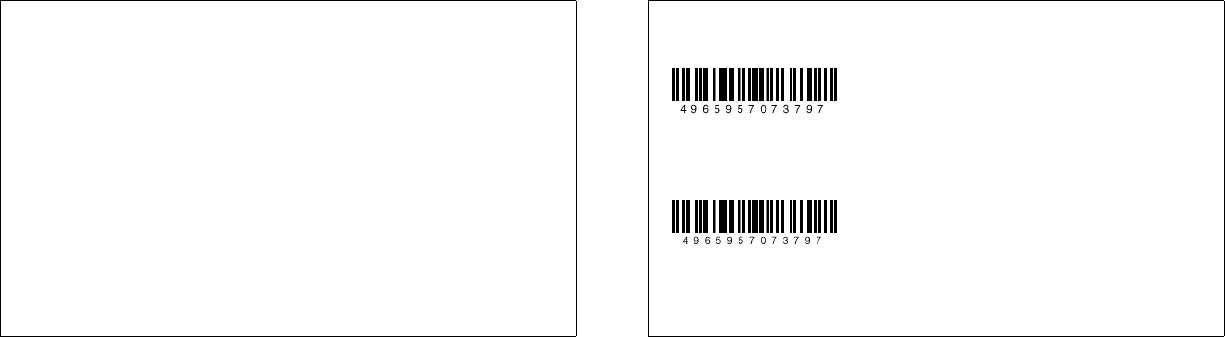
CONFIDENTIAL
Paper roll Bar code commands GS f
Ver. 10.01 p. 341
[Model-dependent variations] TM-J2000/J2100, TM-T90, TM-L90, TM-T88III, TM-L60II, TM-P60
TM-J2000/J2100
[Other than Japanese model]
Character configurations:
Font A: 12 × 24
Font B: 9 × 17
[Japanese model]
Character configurations:
Font A: 12 × 24
Font B: 9 × 17
Font C: 8 × 16
TM-T90
[Other than Japanese model]
Character configurations:
Font A: 12 × 24
Font B: 9 × 17
[Japanese model]
Character configurations:
Font A: 12 × 24
Font B: 10 × 24
Font C: 8 × 16
Program Example for all printers Print Sample
PRINT #1, CHR$(&H1D);"h";CHR$(80); ← Set height
PRINT #1, CHR$(&H1D);"H";CHR$(2); ← Select print position
PRINT #1, CHR$(&H1D);"f";CHR$(0); ← Select font
PRINT #1, CHR$(&H1D);"k";CHR$(2); ← Print bar code
PRINT #1, "496595707379";CHR$(0);
PRINT #1, CHR$(&HA);
PRINT #1, CHR$(&H1D);"f";CHR$(1); ← Select font
PRINT #1, CHR$(&H1D);"k";CHR$(2); ← Print bar code
PRINT #1, "496595707379";CHR$(0);
← Font A
← GS H 3
← Font B
4 9 6 5 9 5 7 0 7 3 7 9 7


















