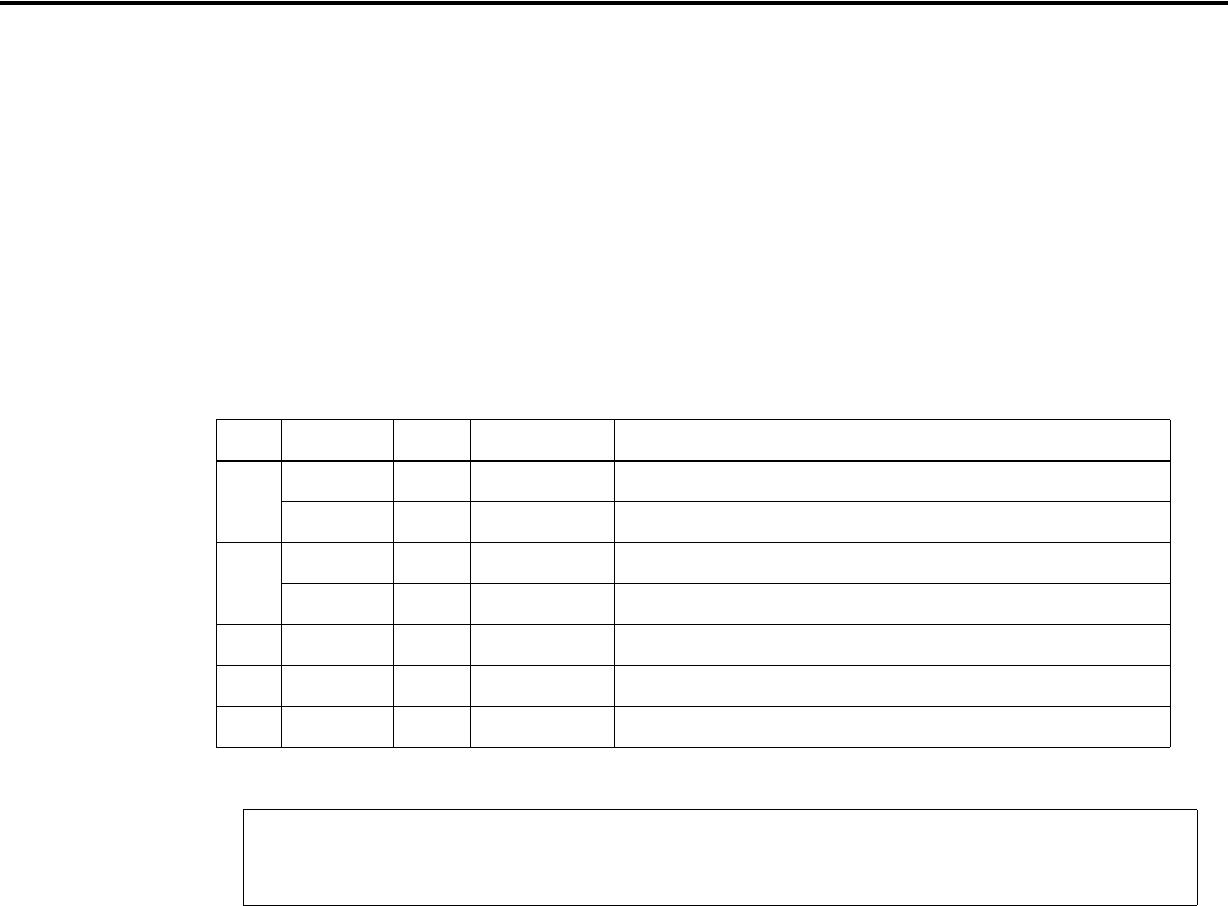
CONFIDENTIAL
Paper roll Status commands ESC v
Ver. 10.01 p. 314
ESC v
EXECUTING COMMAND
[Name] Transmit paper sensor status
[Format] ASCII ESC v
Hex 1B 76
Decimal 27 118
[Printers not featuring this command] TM-J2000/J2100, TM-T90, TM-T88III, TM-L90, TM-P60, TM-U230, TM-U210
[Description] Transmits the status of paper sensor(s) as 1 byte of data.
[Recommended Functions]
This command is supported only by some printer models but will not be supported by future models.
It is recommended to use GS r 1 to check the status and GS r for transmitting the paper sensor status.
[Notes]
■ See GS r for details on status transmission.
■ The peripheral device status to be transmitted is as follows:
[Model-dependent variations] TM-U300A/B, TM-U220
Bit Binary Hex Decimal Status
0, 1 00 00 0 Roll paper near-end sensor: paper adequate.
... how to use
this table
11 03 3 Roll paper near-end sensor: paper near end.
2, 3 00 00 0 Roll paper end sensor: paper present.
11 0C 12 Roll paper end sensor: paper not present.
4 0 00 0 Not used. Fixed to Off.
5, 6 — — — Undefined.
7 Off 00 0 Not used. Fixed to Off.
Program Example for all printers
PRINT #1,CHR$(&h1B);"v";
Status commands
obsolete command
obsolete command


















