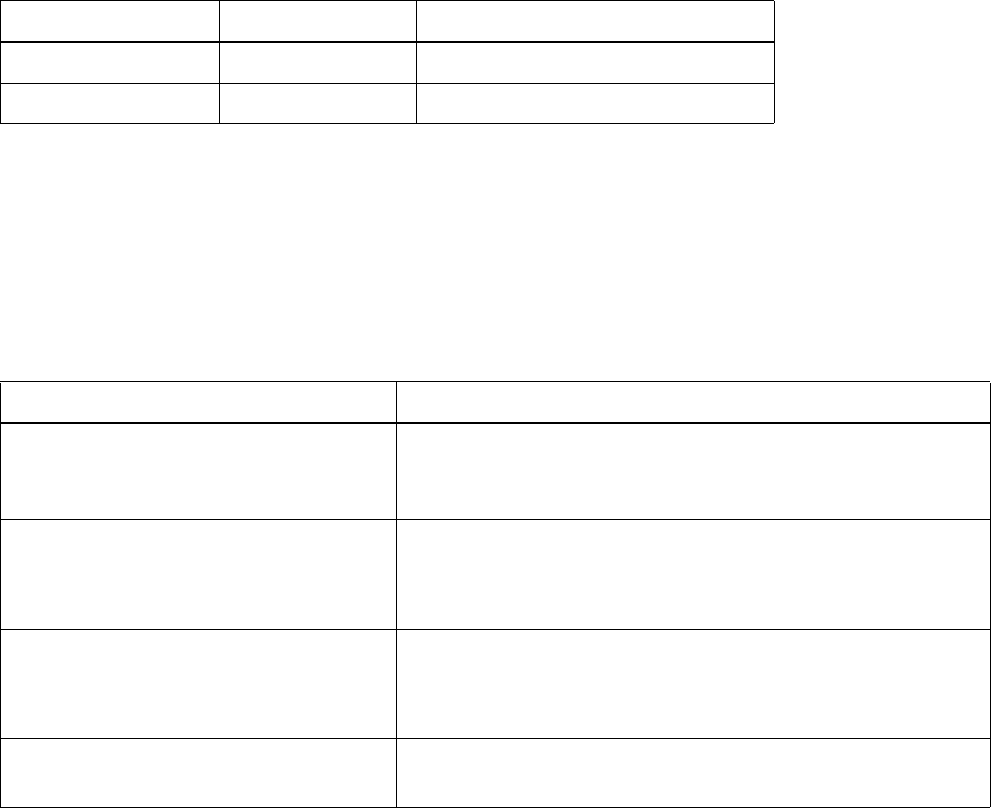
CONFIDENTIAL
Paper roll Two-dimension code commands GS ( k
Ver. 10.01 p. 539
(*2)”Other information” indicates whether printing of the data in the symbol storage area is possible or
impossible. The “Other information“ is as following.
Other information
■ The decimal value of the vertical size and horizontal size is converted to text data and sent starting from
the high order end.
(ex: When horizontal size is 120 dots, horizontal size is “120” (in hexadecimal: 31H, 32H, and 30H / in
decimal: 49, 50, and 48 ) which is 3 bytes of data. )
■ Size information indicates size of symbol that is printed by Function 181.
■ The quiet zone is not included in the size information.
■ If “other information” is “Printing is impossible“(in decimal: 49) , use one of the solutions shown below.
Hex Decimal Condition
30H 48 Printing is possible
31H 49 Printing is impossible
Cause Solution
There are data in the print buffer
in the standard mode
Put the printer in the “there is no data in the print
buffer” status by executing GS T or print
commands (LF, CR, ESC J).
Symbol is bigger than the current
print area.
Expand the print area by GS W, ESC W, ESC $.
Reduce the module size by Function 167.
Lower the error correction level by Function 169.
The data in the symbol storage
area is too large.
Send correct data by Function 180.
Select other model by Function 165
Lower the error correction level by Function 169.
There is no data in the symbol
storage area.
Send data to the symbol storage area by Function
180.


















