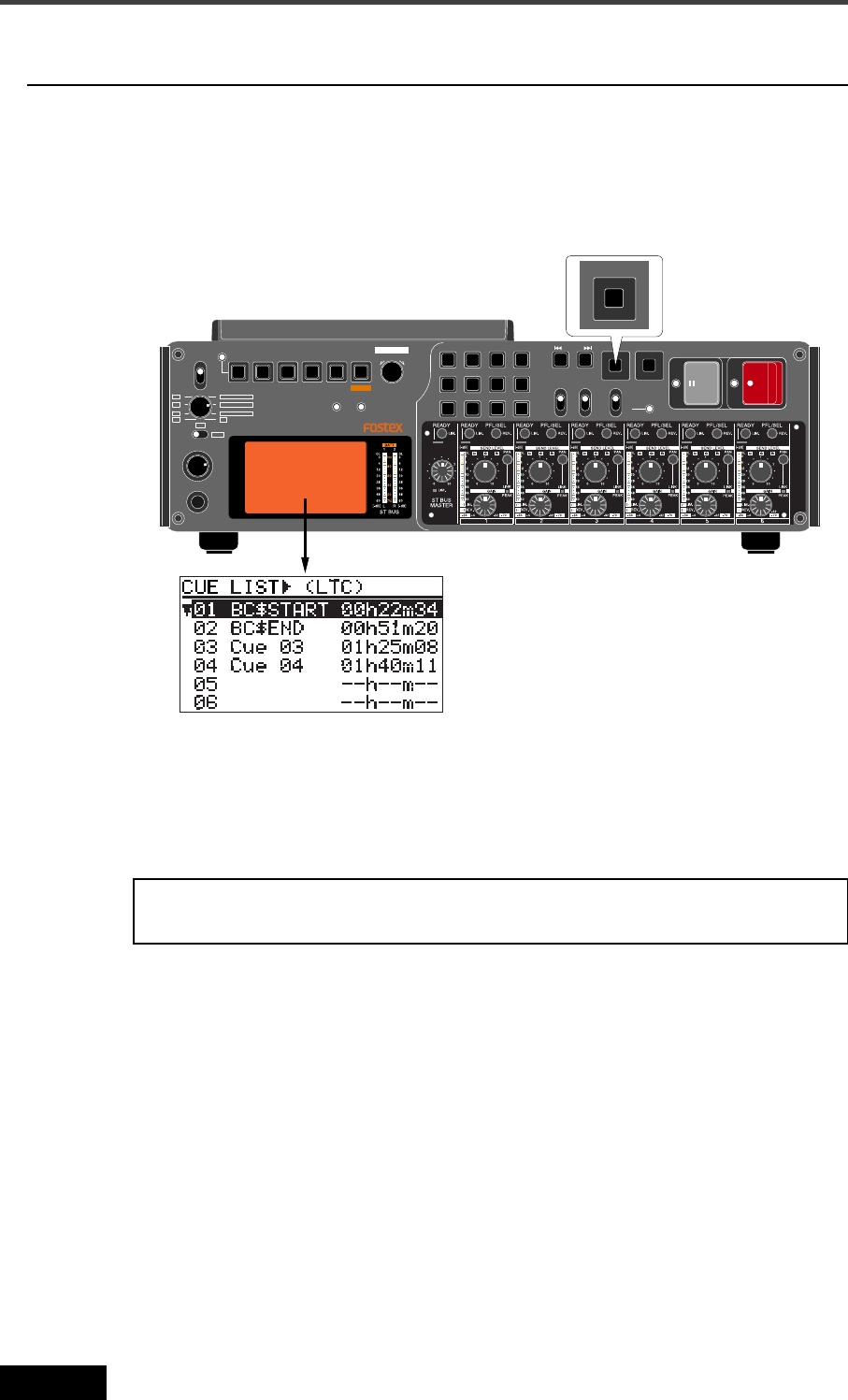
104
Location Recorder Model PD606
Chapter 5: Recording/Playback
Locating to the desired cue point
You can locate the recorder quickly to a desired cue point by selecting the cue point
from the cue list.
2) Use the [MENU] dial to select the desired cue point from the cue list, and press the
[LOCATE] key.
The unit quickly locates to the selected cue point and the display returns to the
Home screen.
<Note>:
The recorder skips to the selected cue point as with described in "Skip-
ping by cue point" on page 101.
LOCATE
CIRCLE TAKECUE
OFF
SLATEJAM
MIC
TONE
PRE REC
OFF
ON
symbol
09
WXYZ
8
TUV
7
PQRS
GHI
4
JKL
5
MNO
6
space
1
ABC
2
DEF
3
CLEAR
LIGHT EXIT
MONO
ST
SOLO
C2
C3
C4
MS
FILE SELTIME
QUICK SET
PHONES
MONITOR
MAXMIN
4
3
2
1
5
6
L
R
ON
OFF
POWER
DVDHDD
ACCESS
PD606 LOCATION RECORDER
FILE
SHIFT
CONTRAST
MENU
DR V, PAT.
TC SET
FALSE START
CUE
NEXTPREV
ENTER / YES
BATT
1 / 3 / 5 + 2 / 4 / 6
ST BUS
READY TRK
C1
RECPAUSE
LINK MASTER
CUE
1) While the recorder is stopped (or playing back), press the [CUE] key.
The CUE LIST screen appears.


















