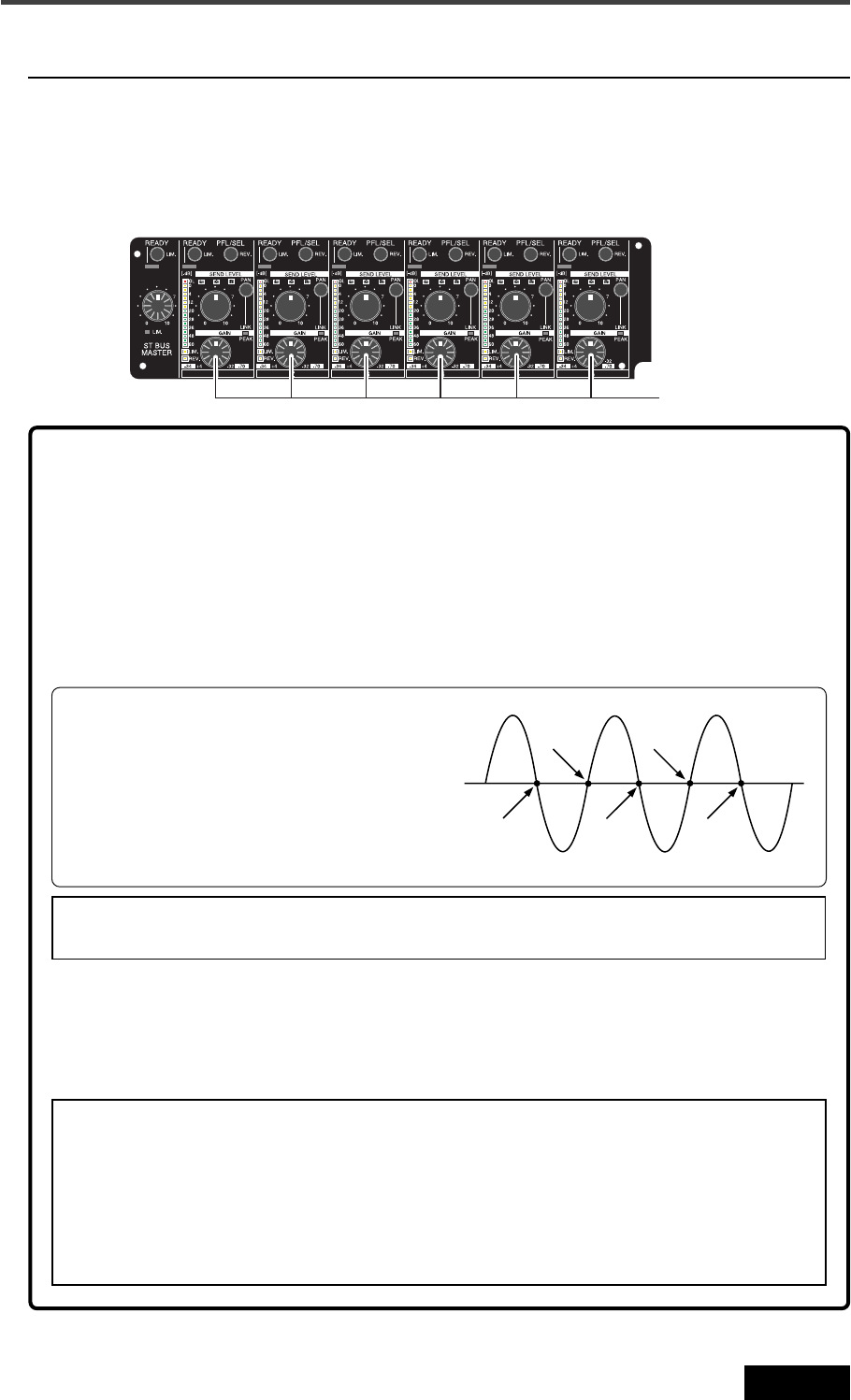
81
Location Recorder Model PD606
Chapter 5: Recording/Playback
<About gain adjustment>
The PD606 controls the gain by the advanced digital control volume with the latest
technology, which offers the following advantages.
(1) Improvement of audio quality by simplifying the analog circuit.
(2) Controls the volume of an input signal and can be used as an analog limiter with no
sound deterioration unlike a conventional VCA limiter.
This volume control provides the zero-crossing control function which restrains an
unwanted stepping noise.
<Note on gain adjustment>:
When no signal or very low-level signal is fed, the unit may not
detect zero-crossing points, resulting generating a small amount of the stepping noise.
<Notes on using the limiter function>:
Due to the nature of the digitally-controlled volume,
a small amount of the stepping noise may be generated in the following conditions.
(1) When a single low frequency signal is fed.
(2) When channels are linked and the limiter on the channel with no input signal works.
If you hear the stepping noise in the condition as above, we recommend that you do not
use the limiter function of the PD606 or you use an external limiter.
<Zero-crossing control function>
The zero-crossing is the instantaneous
point at which there is no voltage present
(indicated by arrows in the figure on the
right). The zero-crossing control function
alters the audio level at the zero-crossing
point to prevent generating a stepping
noise of a digitally controlled volume.
0V
<Limiter function>
On channels 1 through 6, the limiter function is achieved by automatically controlling
the digital control volume on each channel. (Note that the stereo bus limiter works
differently.)
Using the [GAIN] control, you can adjust the input gain for each channel.
The nominal input level can be adjusted within the following range.
• When the LINE-MIC switch is set to "LINE": -32dBu to +4dBu
• When the LINE-MIC switch is set to "MIC": -34dBu to -70dBu
You can adjust the input gain regardless of track arming (safe/ready) condition.
[GAIN] control
Adjusting the input gain (for channels 1 through 6)


















