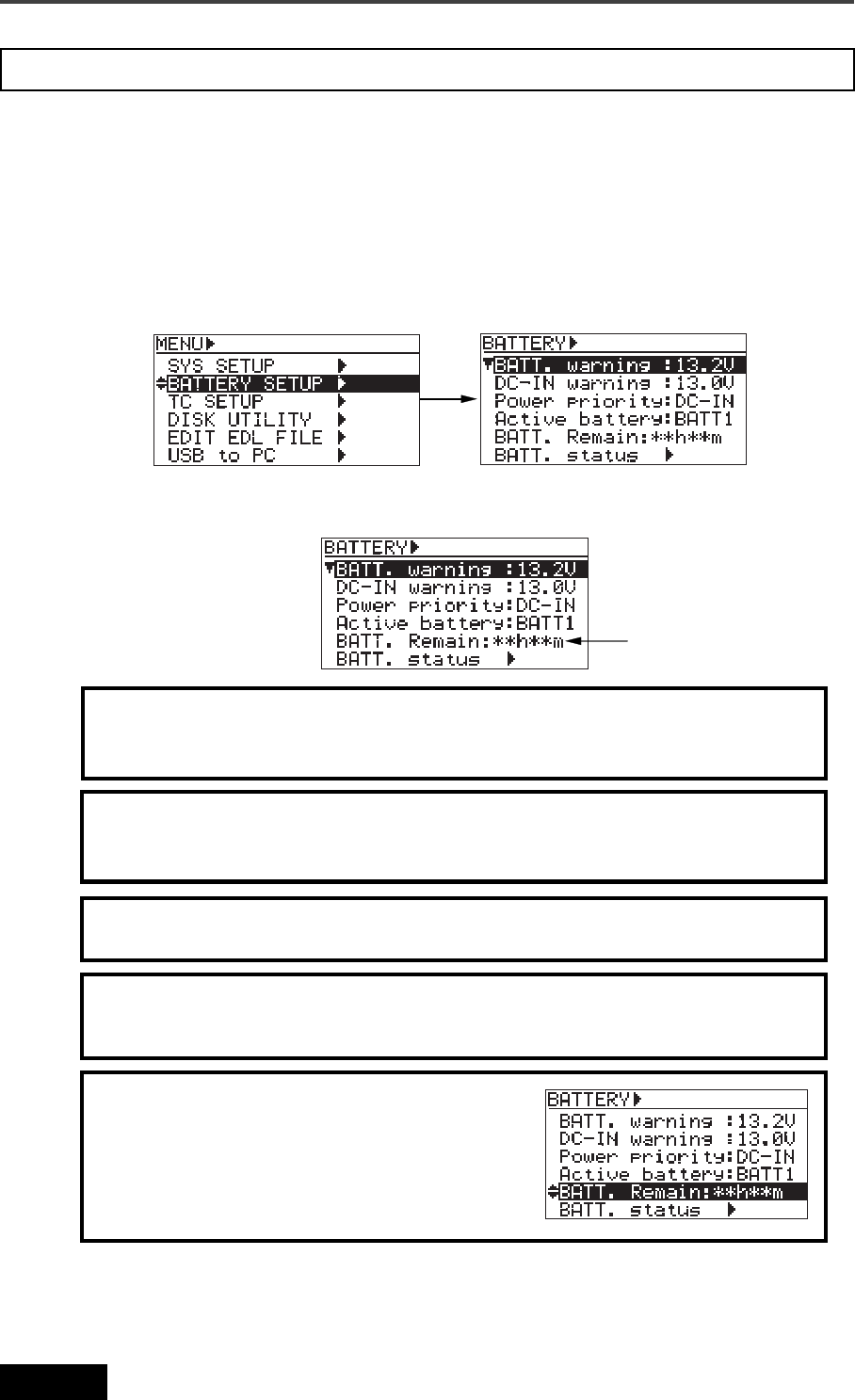
178
Location Recorder Model PD606
Chapter 8: MENU mode/BATTERY SETUP menu
When you use a battery with BMS (Battery Management System), the "BATT. Remain" item
shows the remaining time until the battery voltage reaches the threshold low voltage (set by the
"BATT. warning" item) in one minute steps. You can also see the remaining time via the "BATT.
status" item (see the next page).
Battery remaining time [BATT. Remain]
1) While the unit is stopped, press the [SHIFT] key followed by the [ENTER/YES] key.
2) Use the [MENU] dial to select the "BATTERY SETUP" menu and press the [ENTER/YES] key.
The display shows the screen for battery-related settings.
<Note>:
When a non-BMS battery or the [DC-IN] power is active, "BATT. remain"
does not display the remaining time. When a non-BMS battery is active, "--h --m" is
shown. When [DC-IN] is active, "<DC-IN>" is shown.
3) Press the [EXIT] key repeatedly until you exit the MENU mode.
The remaining time until the battery voltage reaches the threshold low voltage is shown
in one minute at the position indicated by an arrow below.
<Note>:
The "BATT Remain" item only displays
the remaining time. Unlike the other menu items,
pressing the [ENTER/YES] key does not change
anything.
<Note>:
The displayed time is calculated from the current power consumption so it
varies depending on the condition. The unit display the remaining time only as a
guide and we do not guarantee the time.
<Note>:
When batteries are linked (using PowerLink batteries), the average value
calculated by the batteries is shown.
<Note>:
When the battery priority is set by the "Active battery" item, the remaining
time of the prior battery is shown. When the active battery changes, the remaining
time of the other battery is shown.


















