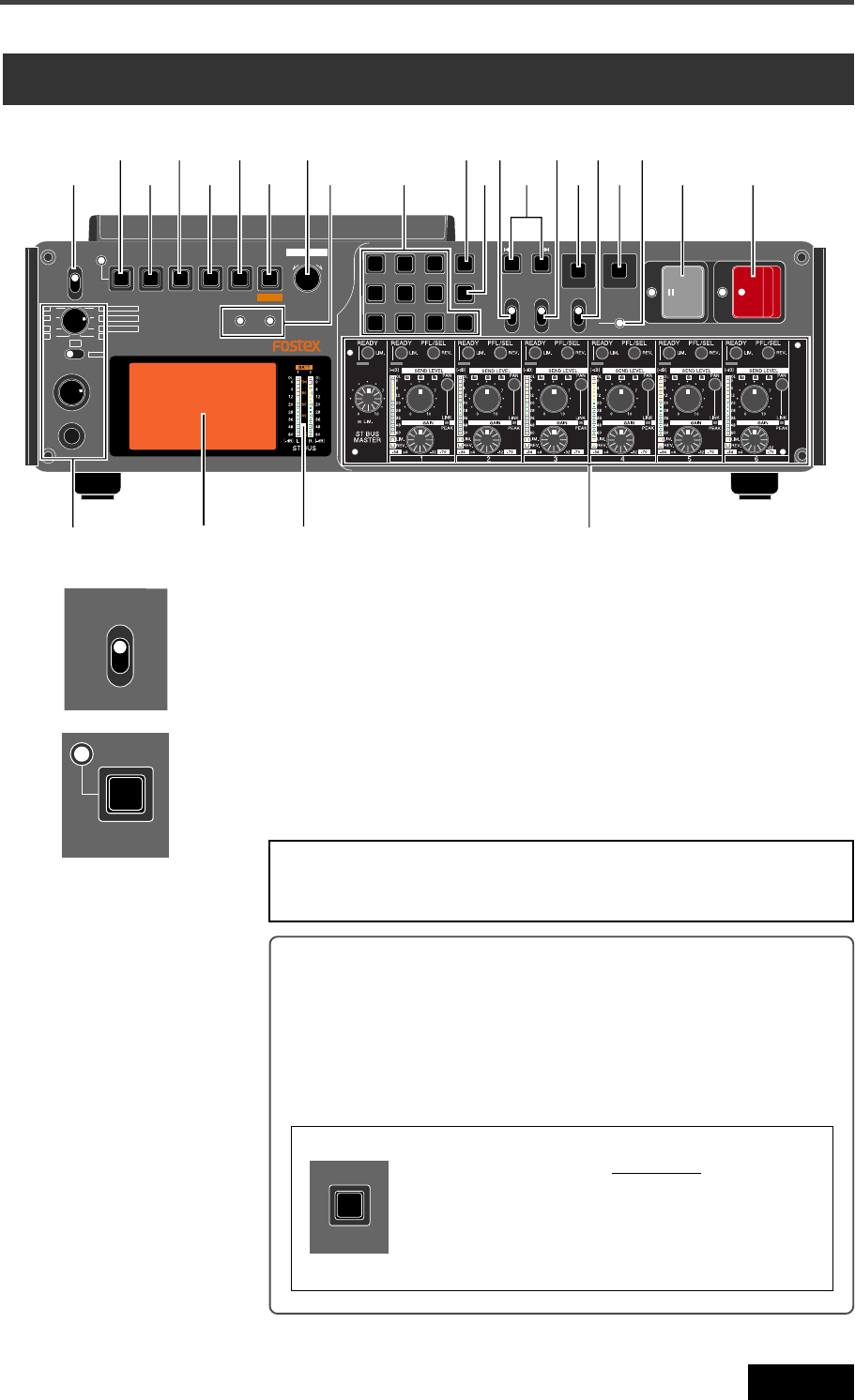
45
Location Recorder Model PD606
Chapter 3: Names and Functions
1. [POWER] switch
Turns on or off the main power of the PD606.
To prevent pressing the switch by accident, it is located in the depressed
area on the panel .
2. [SHIFT] key/indicator
Pressing this key turns the shift mode on or off. When on, the indicator is
lit and you can execute a SHIFTed (secondary) function of a key which
has dual functions. The SHIFTed function of a key (if available) is labeled
under the key.
About Non-shift mode and Shift mode
Some keys have the secondary function which is available when the
SHIFT indicator is lit (i.e. in the Shift mode), while the primary func-
tion is available when the SHIFT indicator is unlit (i.e. in the Non-
shift mode). In this manual, we sometimes say "when SHIFTed" and
"when unSHIFTed", instead of "when the SHIFT indicator is lit" (or
"in the Shift mode") and "when the SHIFT indicator is unlit" (or "in
the Non-shift mode") respectively.
Front panel
ON
OFF
POWER
SHIFT
LOCATE
CIRCLE TAKECUE
OFF
SLATEJAM
MIC
TONE
PRE REC
OFF
ON
symbol
09
WXYZ
8
TUV
7
PQRS
GHI
4
JKL
5
MNO
6
space
1
ABC
2
DEF
3
CLEAR
LIGHT EXIT
MONO
ST
SOLO
C2
C3
C4
MS
FILE SELTIME
QUICK SET
PHONES
MONITOR
MAXMIN
4
3
2
1
5
6
L
R
ON
OFF
POWER
DVDHDD
ACCESS
PD606 LOCATION RECORDER
FILE
SHIFT
CONTRAST
MENU
DRV,PAT.
TC SET
FALSE START
CUE
NEXTPREV
ENTER / YES
BATT
1 / 3 / 5 + 2 / 4 / 6
ST BUS
READY TRK
C1
RECPAUSE
LINK MASTER
1
2
3
4
5
6
7
8
9
10
11
12
13
14
15
16
17
18
19
20
21
22
23
25
24
LIGHT
CONTRAST
<Example of a key with a SHIFTed function>
For example, the [LIGHT/CONTRAST] key as shown
on the left has the secondary (SHIFTed) function
which is labeled under the key. When "unSHIFTed",
pressing this key turn on the backlight of the dis-
play. When "SHIFTed", pressing this key adjusts the
display contrast.
<Note>:
When the shift mode is on, pressing any key which has a
shifted function executes the shifted function and turns off the
shift mode.


















