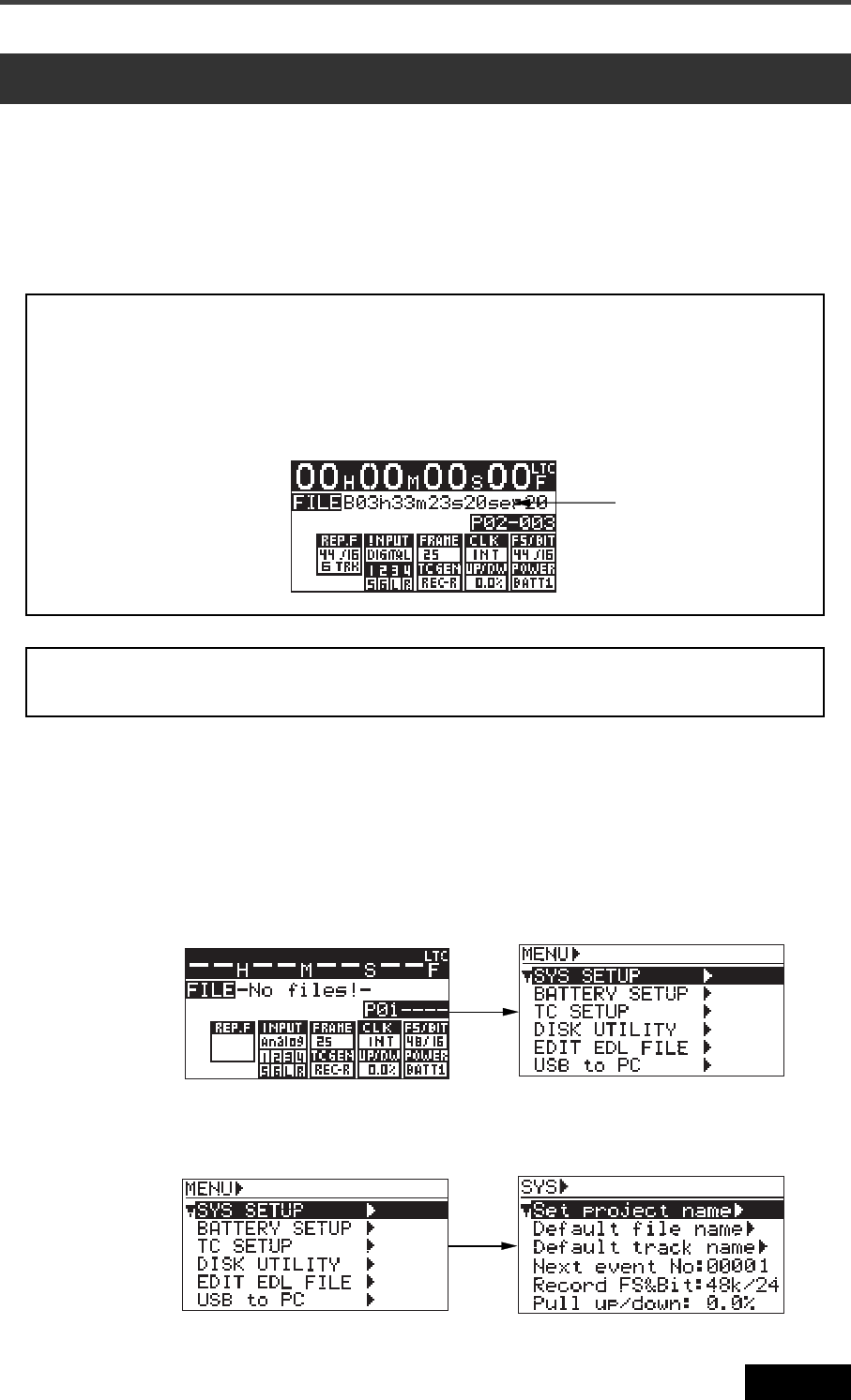
31
Location Recorder Model PD606
Chapter 2: Preparation before using the PD606
The PD606 offers realtime clock.
The realtime clock data is used for a default file name when creating a new audio file on a disk,
the file creation date/time information, the time code start time when recording a time code by
the internal time code generator, and so on (see Notes below) .
The realtime clock is adjusted according to the local time when shipped, therefore, set the time
to your local time before using the PD606 by following the procedure below.
<Note>:
The realtime clock date is used for the default file name of a newly created file
when the file name mode is set to "DATE" using the "Default file name" item in the "SYS
SETUP" menu of the MENU mode (see page 140).
The following screen example shows the Home screen of the file created when the file
name mode is set to "DATE".
<Note>:
Only when the TC GEN mode is set to "24H RUN", the realtime clock data is used
as the TC start time (see pages 76 and 183 for details about the TC GEN mode).
Internal clock setting
1) While the unit is stopped, press the [SHIFT] key to enter shift mode, followed by the
[ENTER/YES] key.
The unit enters MENU mode and brings up the MENU list screen for selecting the desired
main menu.
2) While "SYS SETUP" is highlighted, press the [ENTER/YES] key.
The display shows the SYS SETUP menu screen, on which you can select system setup
menu item.
File name
The following procedure assumes that partition 1 (PT01) which has no recorded file is cur-
rently selected.


















