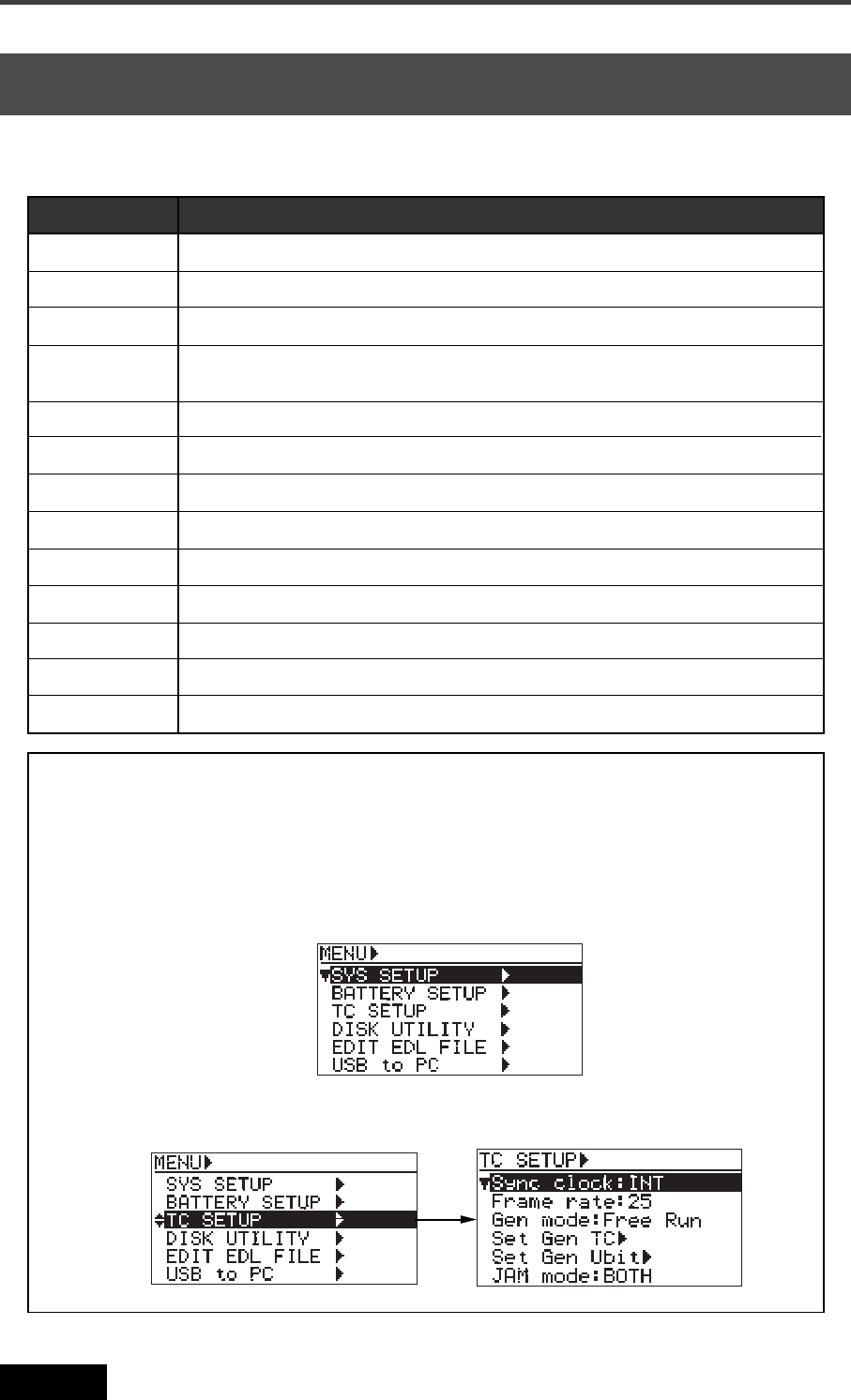
180
Location Recorder Model PD606
Chapter 8: MENU mode/TC SETUP menu
In the TC SETUP menu, 13 menu items for settings regarding time code recording/play-
back and synchronization to an external device are available.
Sync clock
Frame rate
Gen mode
Set Gen. TC
Set Gen Ubit
Sel. TC out
Default LTC start
Edit LTC start
Rep TC Ubit
Rep Pause TC
Menu item Setting/function
Selects the system clock.
Selects the generator mode of the internal TC generator.
Sets TC generator start time and userbit when the generator mode is set to Free Run or
Rec Run.
Selects userbit of output time code.
Selects output time code source.
Sets the default LTC start time when no external time code is fed to the unit.
Selects the time code frame rate.
Sets the LTC start time of a playback file.
Sets userbit of playback time code.
Selects On/Off of time code output while paused.
RecIn via ExtTc
TC PWR Timer
Selects on/off of automatic recording mode when receiving external time code.
Timer off setting of the internal TC generator after the unit is powered off.
TC SETUP menu
JAM mode
Selects the Jam mode when the generator mode is set to Free Run.
<Note>:
You can bring up the TC SETUP menu by the following procedure as well as the
procedure described on the next page.
2) Use the [MENU] dial to select the “TC SETUP” menu, and press the [ENTER/YES] key.
The display now shows the TC SETUP menu screen.
1) When the unit is stopped, press the [SHIFT] key to light the [SHIFT] indicator,
followed by the [ENTER/YES] key.
The unit enters MENU mode and brings up the MENU list screen for selecting
the desired main menu.


















