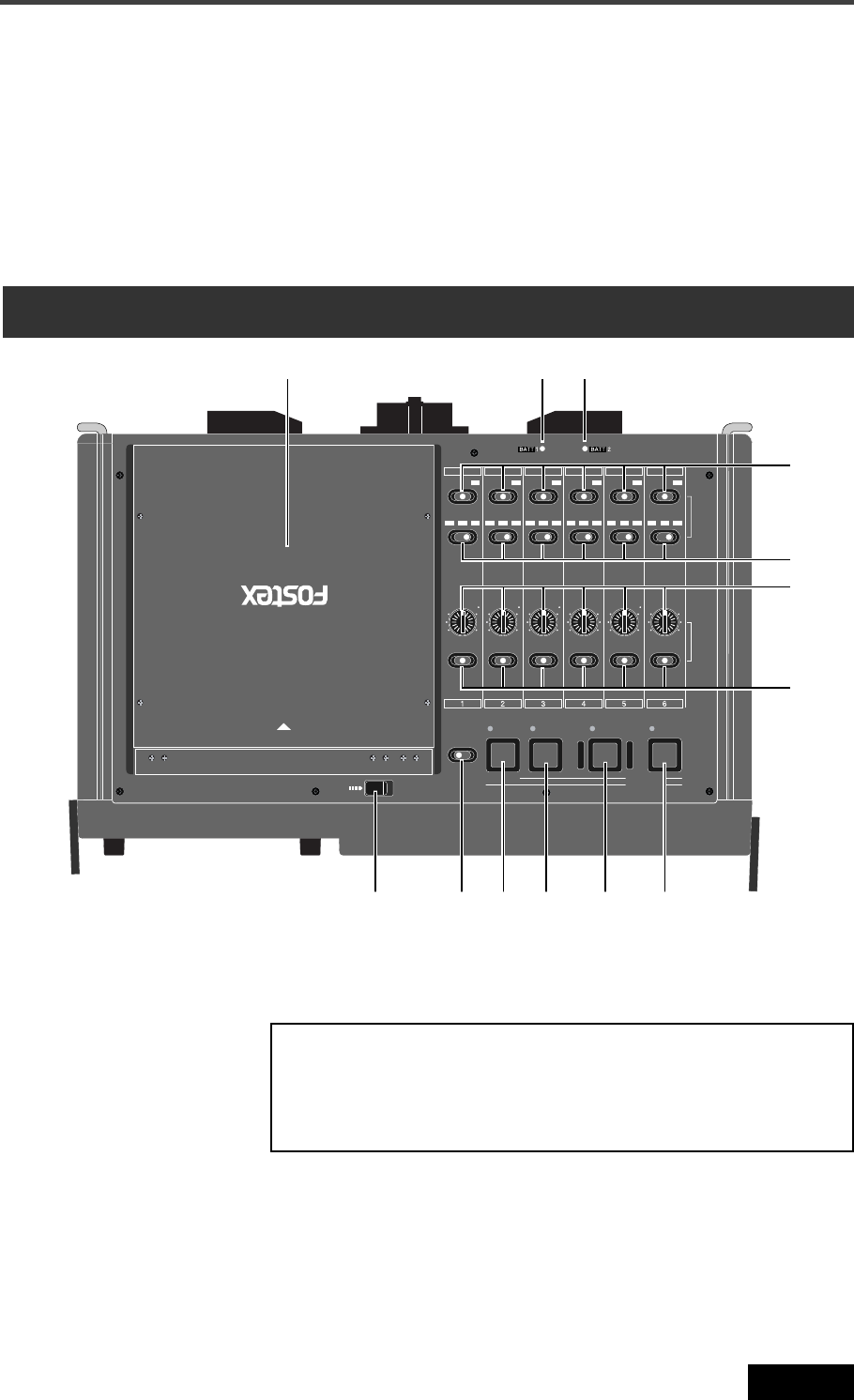
53
Location Recorder Model PD606
Chapter 3: Names and Functions
Top panel
HPF
(Hz)
30050
-12 -6 OFF
(dB/oct)
LOCATEABS 0
LOCATE REC END
LOCK
PANEL LOCK
OFF
REW F FWD PLAY STOP
200130
INPUT
SEL
30050
-12 -6 OFF
200130
30050
-12 -6 OFF
200130
30050
-12 -6 OFF
200130
30050
-12 -6 OFF
200130
30050
-12 -6 OFF
200130
DISC IN
48V T12
MIC
DM48V T12DM48V T12DM48V T12DM48V T12DM48V T12DM
LINE
MICLINEMICLINEMICLINEMICLINEMICLINE
OPEN
1
2
3
4
5
6
7
8
9
1011
12
13
1. Disk tray
Sets a DVD disk.
To set a disk, use the [OPEN] lever to release the lock of the protection
cover, and open the disk tray (see page 33 for details).
c. [MONITOR] control
Controls the monitor level of headphones (or the internal speaker).
At the leftmost position, monitoring is completely switched off.
This control can be pushed-lock. Pressing the control puts it down
to the panel height level. Pressing it again releases it.
d. [PHONES] jack
Connects headphones.
Inserting a plug automatically disables the internal monitor speaker.
<Note>:
Do not eject a DVD disk from the disk tray while the cur-
rent drive is set to the DVD drive and the disk is running. Before
you eject the disk, make sure that the disk stopped (the [PAUSE]
indicator is unlit). Also note that it takes some time to eject the
disk. Do not press the [PLAY], [F FWD] or [REW] key.
2. [BATT1] indicator
Lights up when the battery mounted to battery mount 1 is supplying the
power (see page 29 for details).
3. [BATT2] indicator
Lights up when the battery mounted to battery mount 2 is supplying the
power (see page 29 for details).


















