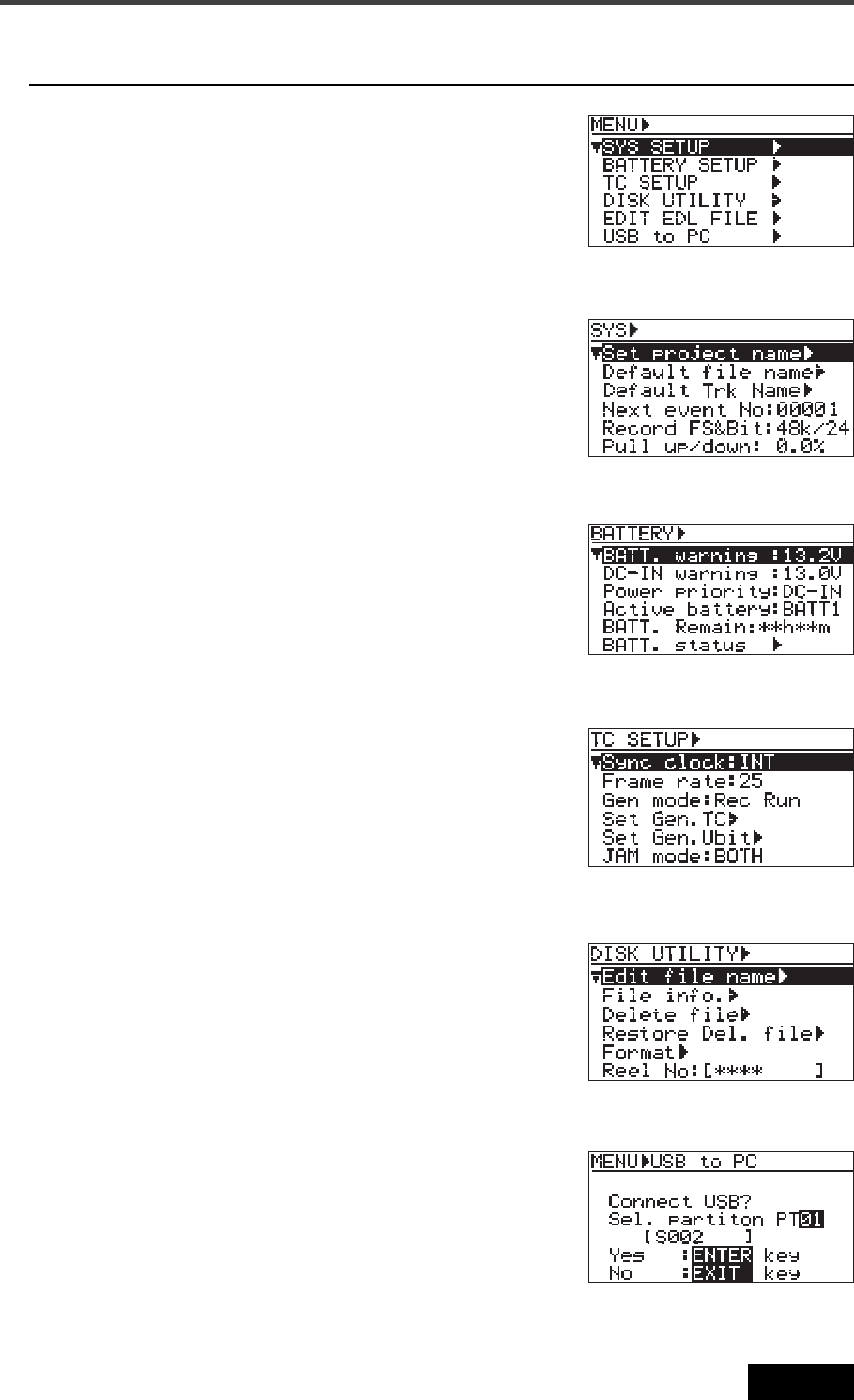
59
Location Recorder Model PD606
Chapter 3: Names and Functions
MENU list screen
You can bring up the MENU list screen by pressing the
[SHIFT] key followed by the [ENTER/YES] key.
This screen is the first level screen of the MENU mode
and you can select a desired menu from the menus for
various settings or preferences of the PD606. See page
136 for details.
SYS SETUP menu screen
You can bring up this menu screen by selecting "SYS
SETUP" from the MENU list screen and pressing the [EN-
TER/YES] key. The "SYS SETUP" menu includes system
setup and execution menu items. See page 138 for de-
tails.
TC SETUP menu screen
You can bring up this menu screen by pressing the [SHIFT]
key followed by the [TIME] key, or by selecting "TC SETUP"
from the MENU list screen and pressing the [ENTER/YES]
key.
The "TC SETUP" menu includes the setup menu items
for time code recording/playback. See page 180 for de-
tails.
Screen examples
BATTERY SETUP menu screen
You can bring up this menu screen by selecting "BAT-
TERY SETUP" from the MENU list screen and pressing the
[ENTER/YES] key.
The "BATTERY SETUP" menu includes the setup menu
items regarding the battery which powers the PD606.
See page 171 for details.
DISK UTILITY menu screen
You can bring up this menu screen by selecting "DISK
UTILITY" from the MENU list screen and pressing the [EN-
TER/YES] key.
The "DISK UTILITY" menu includes the setup or execu-
tion menu items regarding a DVD-RAM disk (or a parti-
tion). See page 196 for details.
USB to PC menu screen
You can bring up this menu screen by selecting "USB to
PC" from the MENU list screen and pressing the [ENTER/
YES] key.
The "USB to PC" menu is used when connecting the PD606
to a personal computer for audio file transfer. See page
119 for details.


















