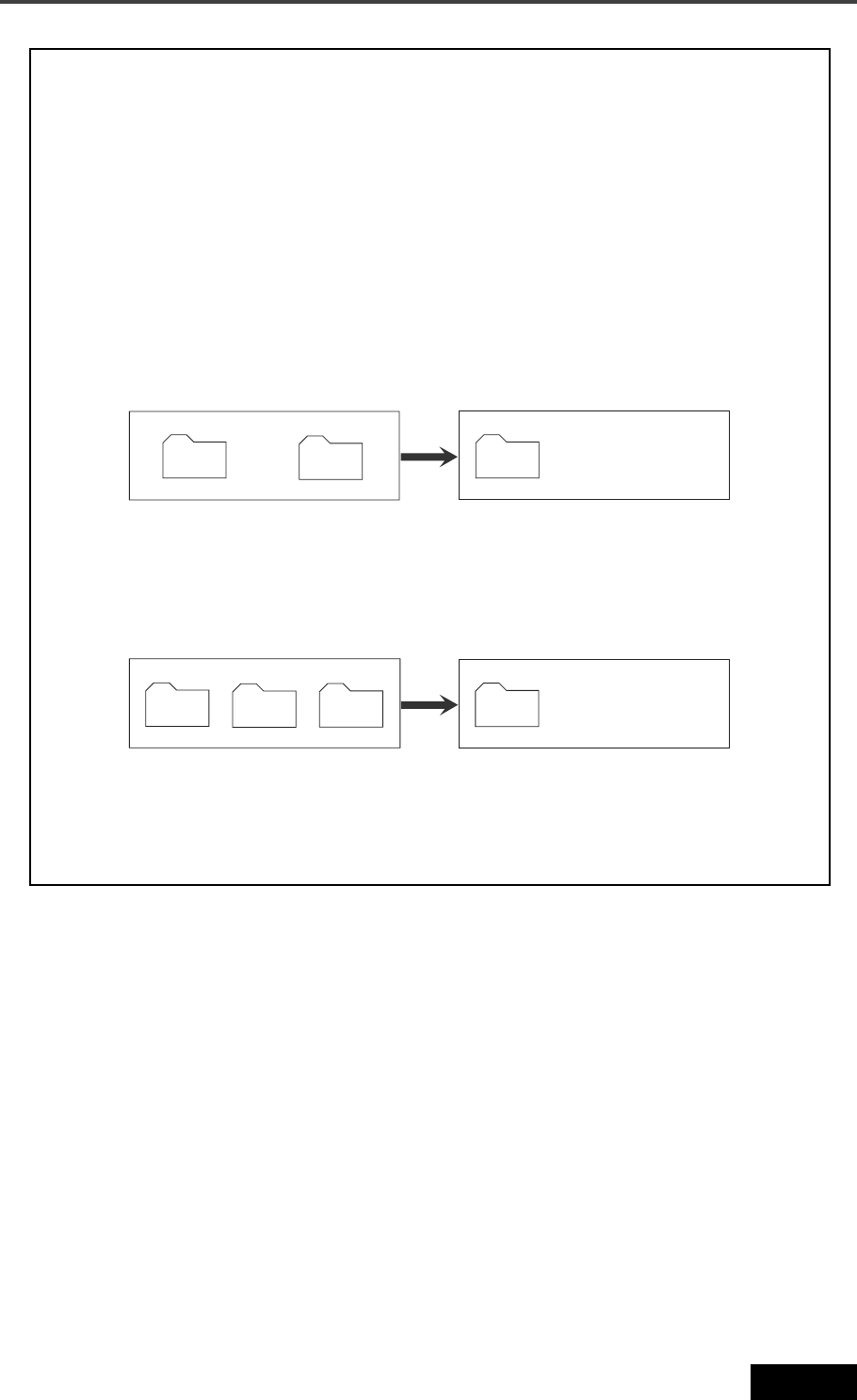
157
Location Recorder Model PD606
Chapter 8: MENU mode/SYS SETUP menu
<Note>:
To make continuous recording, the next partition to the current partition must
have enough recordable space. It is recommended that no recording has been made to the
next partition before making continuous recording.
The following shows how continuous recording is made depending on the setting of the
“Max file length” item in the “SYS SETUP” menu of the MENU mode.
It is assumed to attempt to record 6GB audio data to partition 1 (PT01) with “Auto part.
link” set to “On”.
• When “Max file length” is set to “2GB”:
Data is record to two “2GB” and a “0.5GB” files on partition 1 (PT01), and the rest
1.5GB data is recorded to a file on partition 2 (PT02). (The created files have
sequential file numbers.)
If data is too large for two partitions, partition 3 (PT03) is used.
If the next partition does not have recordable space, recording ends.
If “Auto part link” is set to “Off”, continuous recording is not made.
• When “Max file length” is set to “4GB”:
Data is record to “4GB” and “0.5GB” files on partition 1 (PT01), and the rest 1.5GB
data is recorded to a file on partition 2 (PT02). (The created files have sequential
file numbers.)
2GB
2GB 0.5GB
SCENE_001.wav
SCENE_002.wav
SCENE_003.wav
1.5GB
SCENE_004.wav
Partition 1 (P01)
Partition 2 (P02)
4GB
0.5GB
SCENE_001.wav
SCENE_002.wav
1.5GB
SCENE_003.wav
Partition 1 (P01)
Partition 2 (P02)


















