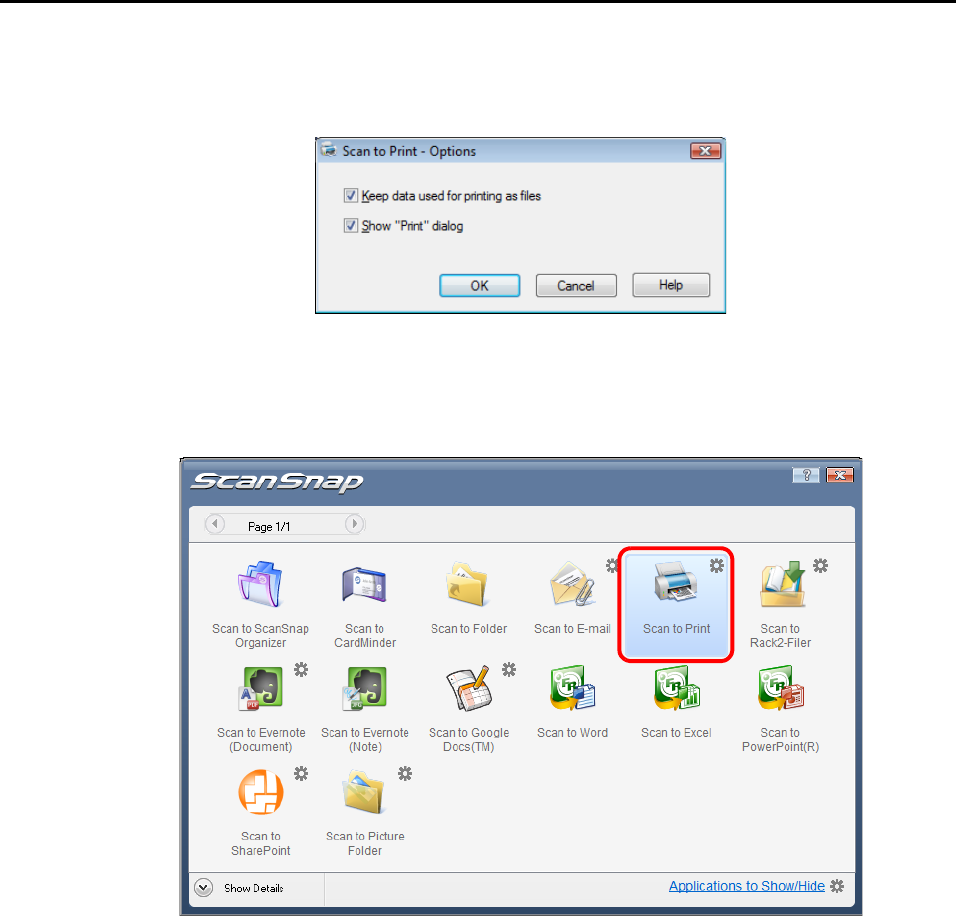
Actions (for Windows users)
119
2. Change the settings.
For details about the [Scan to Print- Options] dialog box, refer to the ScanSnap
Manager Help.
3. Click the [OK] button to close the [Scan to Print- Options] dialog box.
5. Click the [Scan to Print] icon.
The [Scan to Print] dialog box appears.
If the [Show "Print" dialog] check box is cleared in step 4., printing is immediately
performed.


















