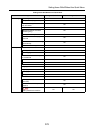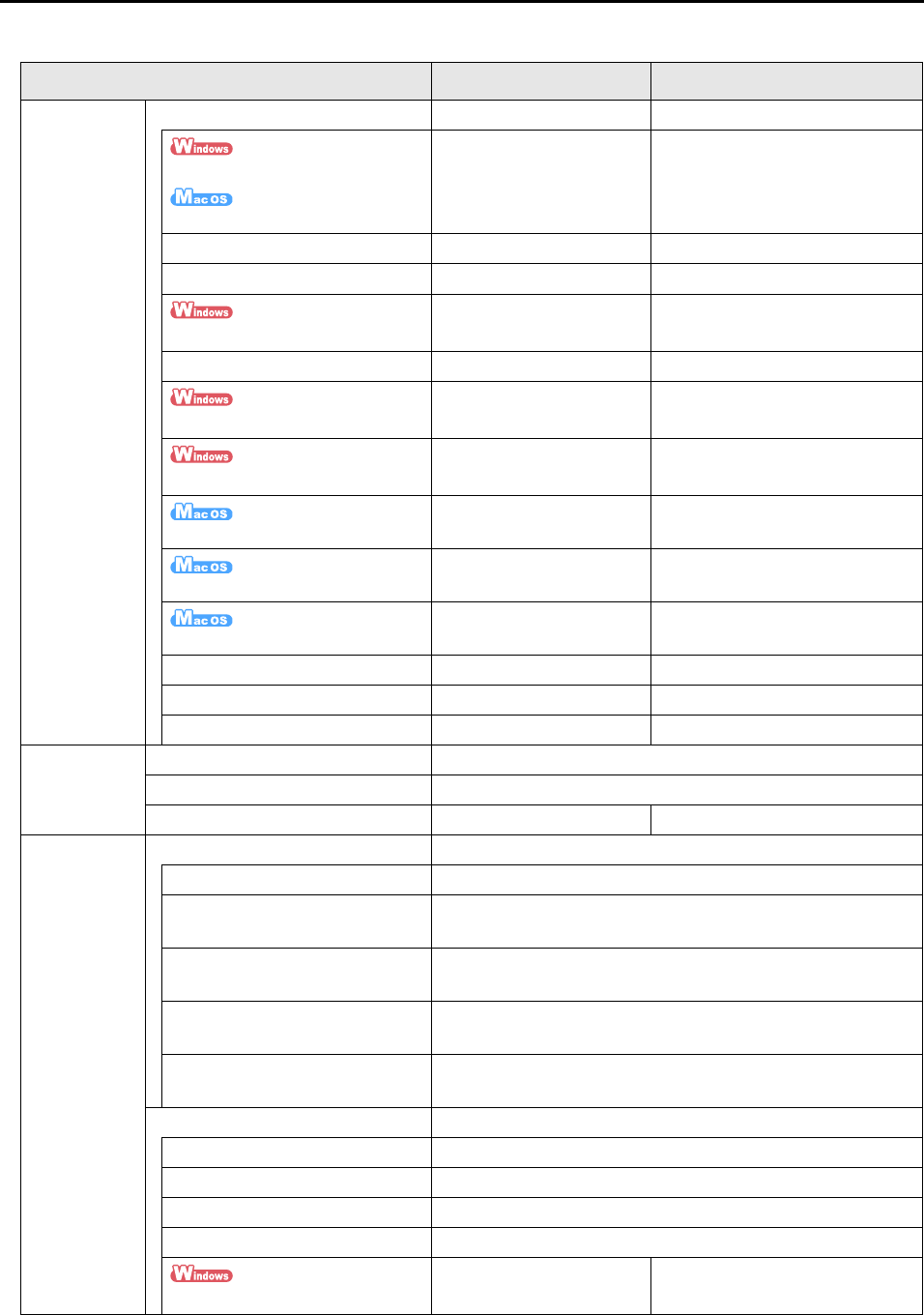
Setting Items With/Without the Quick Menu
377
Application Application NA(*) OK
ABBYY Scan to Searchable PDF
Scan to Searchable PDF
NA OK
Scan to Folder NA OK
Scan to E-mail NA OK
Scan to Picture Folder
NA OK
Scan to Print NA OK
Rack2-Filer
NA OK
Scan to SharePoint
NA OK
Preview
NA OK
Cardiris
NA OK
iPhoto
NA OK
Scan to Evernote (Note) NA OK
Scan to Evernote (Document) NA OK
Scan to Google Docs(TM) NA OK
Save Image saving folder OK
File Name Format OK
Rename file after scanning NA OK
Scanning Image quality OK
Automatic resolution OK
Normal (Color/Gray: 150 dpi,
B&W: 300 dpi)
OK
Better (Color/Gray: 200 dpi,
B&W: 400 dpi)
OK
Best (Color/Gray: 300 dpi, B&W:
600 dpi)
OK
Excellent (Color/Gray: 600 dpi,
B&W: 1200 dpi)
OK
Color mode OK
Auto color detection OK
Color OK
Gray OK
B&W OK
Color high compression
NA OK
Setting Items With/Without the Quick Menu
Setting Item Using the Quick Menu Without Using the Quick Menu