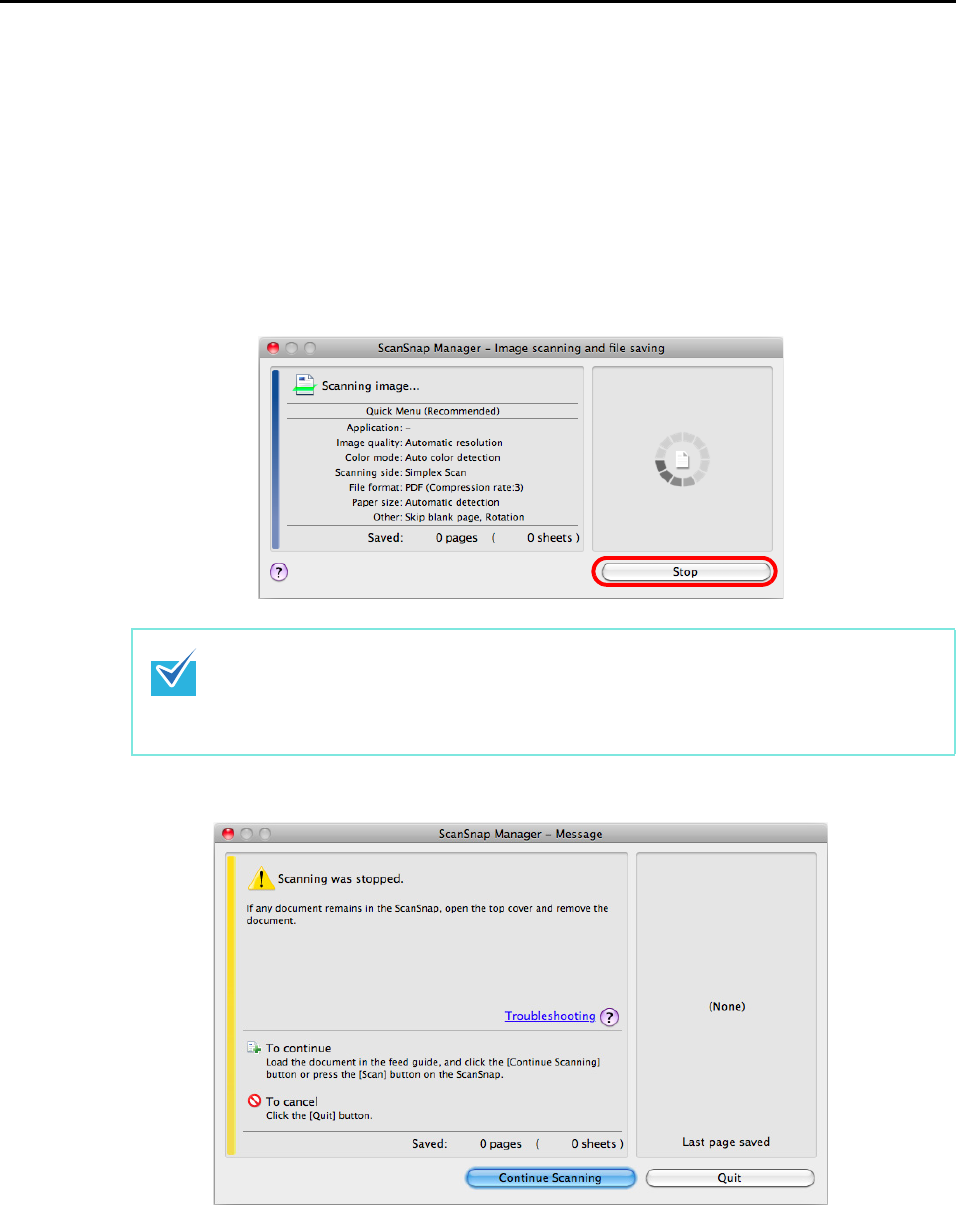
How to Perform a Scan (for Mac OS users)
237
■ Stopping the Scan
You can stop a scan in progress in case you are scanning a wrong document or the wrong
side of a document.
Stop the scan in the following procedure:
1. Click the [Stop] button in the [ScanSnap Manager - Image scanning and
file saving] window which appears during scanning.
The following message appears when the scanning stops.
2. Click the [Quit] button.
To continue scanning, click the [Continue Scanning] button or press the [Scan/Stop]
button on the ScanSnap after loading another document in the ScanSnap.
You can also stop the scan during scanning by pressing the [Scan/Stop] button on the
ScanSnap.
Remove the document from the ScanSnap after stopping the scan. For details about how
to remove documents, refer to "Troubleshooting" in the ScanSnap Manager Help.


















