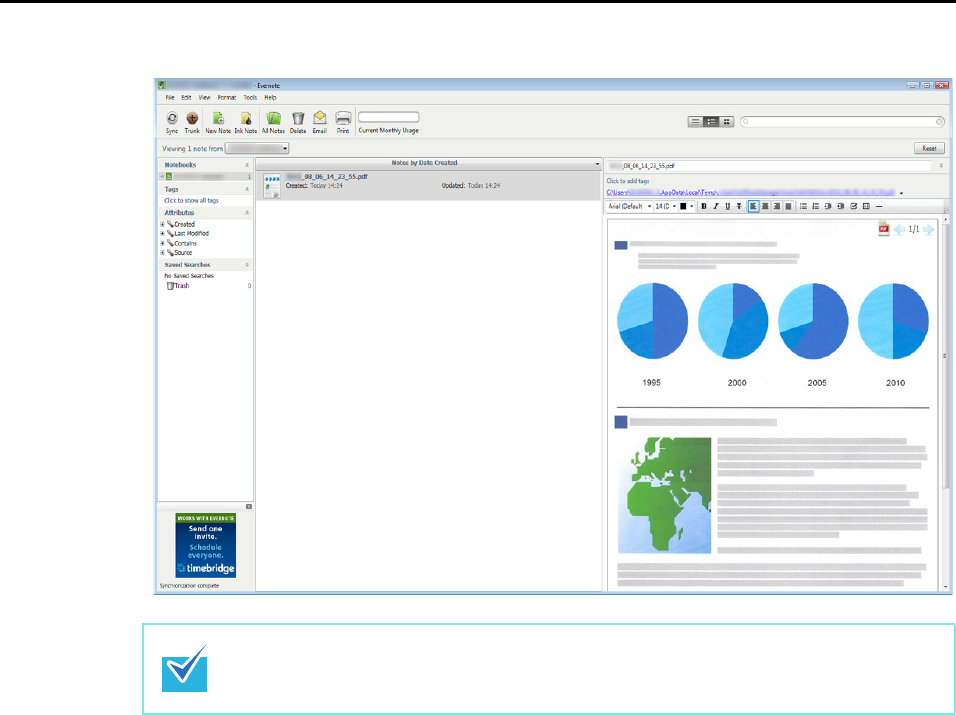
Actions (for Windows users)
170
Evernote for Windows starts up, and the PDF file is saved to Evernote.
The file in which the scanned image is saved remains in the folder specified for [Image
saving folder] in the [Save] tab of the ScanSnap setup dialog box even after the scanned
image is saved to Evernote. Delete this file if unnecessary.


















