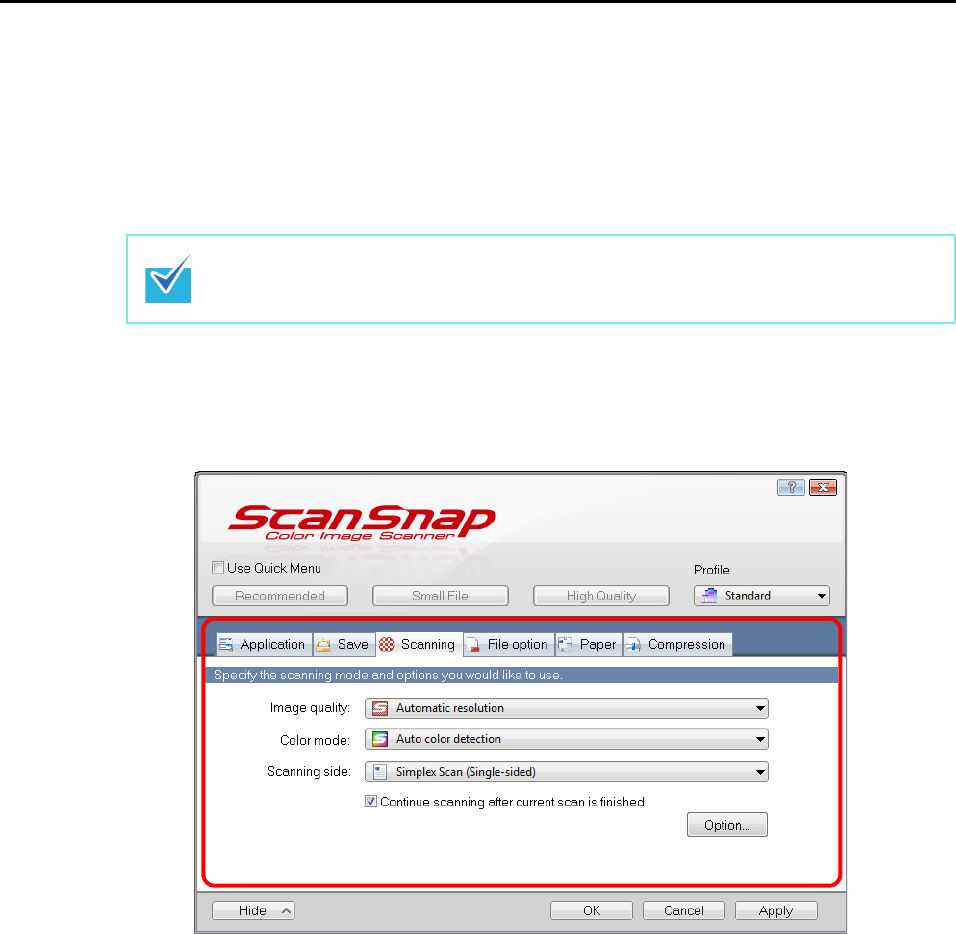
Configuring ScanSnap Manager (for Windows users)
82
Adding Profiles
1. Select [Scan Button Settings] from the Right-Click Menu.
For details about the Right-Click Menu, refer to "Right-Click Menu" (page 59).
The ScanSnap setup dialog box appears.
2. Configure the scan settings in each tab.
For details about each tab, refer to the ScanSnap Manager Help.
Clear the [Use Quick Menu] check box if it is selected.


















