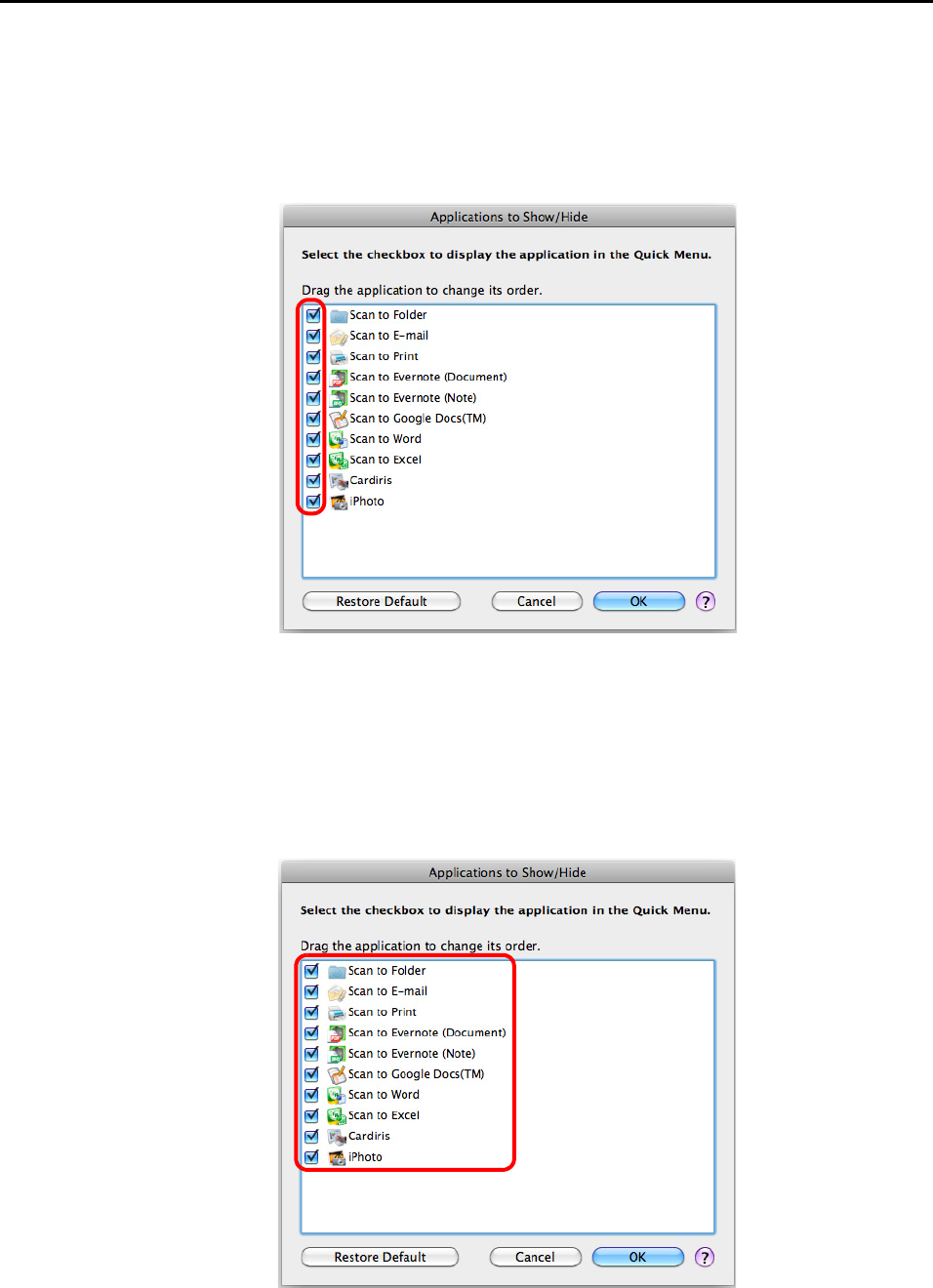
Configuring ScanSnap Manager (for Mac OS users)
240
2. Specify which applications to display in the Quick Menu.
zShowing or Hiding Application Icons
Select the checkbox to display the application in the Quick Menu.
To display all the applications in the Quick Menu, click the [Restore Default] button.
zDisplay Order of Applications
Application icons are displayed in the Quick Menu in the same order as they are listed in
the [Applications to Show/Hide] window.
Drag an application to change its order.
To restore the default display order of the applications displayed in the Quick Menu,
click the [Restore Default] button.


















