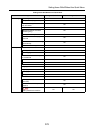Uninstalling the Software
372
■ Uninstalling in Mac OS
Uninstall ScanSnap Manager, ABBYY FineReader for ScanSnap, Cardiris and Evernote for
Mac in the following procedure.
z ScanSnap Manager ( page 372)
z ABBYY FineReader for ScanSnap ( page 373)
z Cardiris ( page 374)
z Evernote for Mac ( page 375)
ScanSnap Manager
1. Turn on the computer.
2. If ScanSnap Manager is running, exit ScanSnap Manager (select [Quit]
from the ScanSnap Manager menu).
3. If the ScanSnap Manager icon still remains in the Dock, drag the
ScanSnap Manager icon into the Trash.
4. Select [System Preferences] from the Apple ( ) menu.
The [System Preferences] window appears.
5. Select [Accounts] in the [System Preferences] window.
The [Accounts] window appears.
6. Select the currently logged in user from the [My Account] pane in the
[Accounts] window.
7. Click [Login Items] in the [Accounts] window.
In the [Login Items] pane, a list of software that automatically start at login is
displayed.
8. Select [ScanSnap Manager] from the [Login Items] list.
9. Click the [—] button.
[ScanSnap Manager] is deleted from the [Login Items] list.