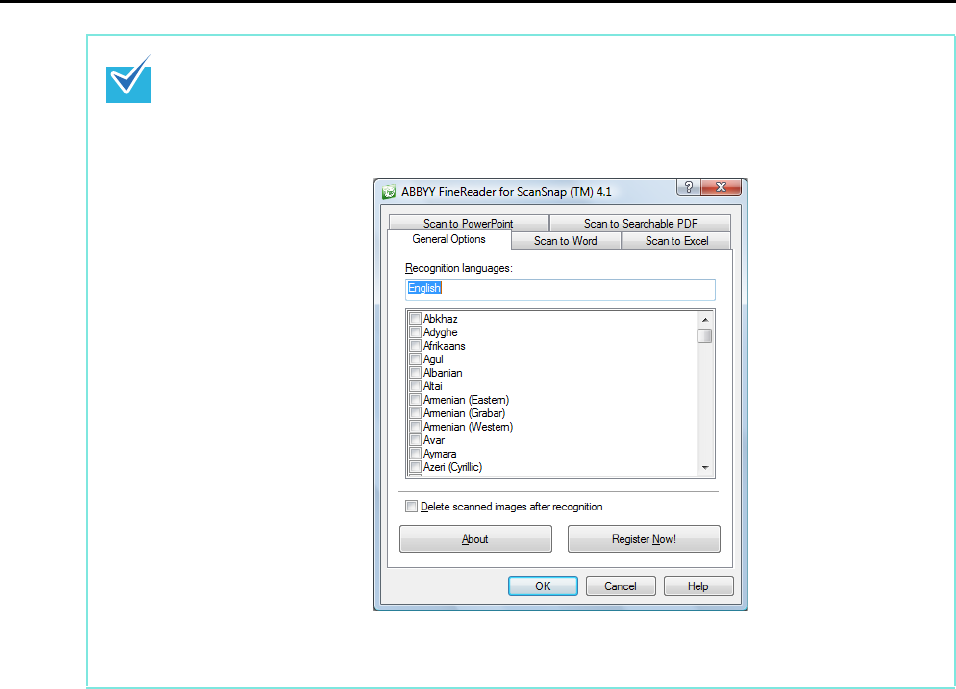
Actions (for Windows users)
134
For details about the procedure to scan and convert the scanned image into Word/Excel/
PowerPoint files using or without using the Quick Menu, refer to the following:
z Using the Quick Menu ( page 135)
z Without Using the Quick Menu ( page 137)
You can change the settings applied during conversion to Word, Excel or PowerPoint documents
in the ABBYY FineReader for ScanSnap setup dialog box.
Select [Start] menu [All Programs] [ABBYY FineReader for ScanSnap (TM) 4.1] [ABBYY
FineReader for ScanSnap (TM) 4.1] to display the following dialog box.
For details about how to configure settings, refer to ABBYY FineReader for ScanSnap User's
Guide.


















