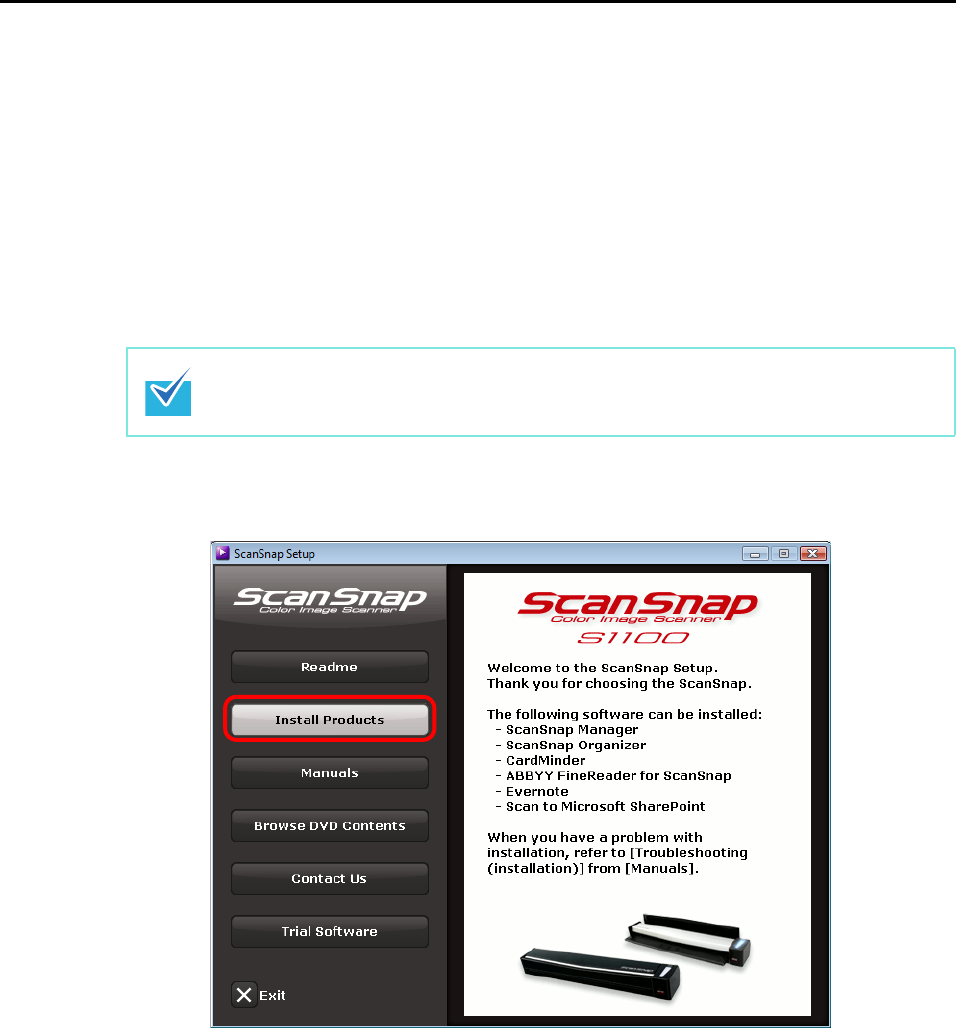
Installing in Windows
42
■ Evernote for Windows
Install Evernote for Windows in the following procedure.
1. Turn on the computer and log on as a user with Administrator privileges.
2. Insert the Setup DVD-ROM into the DVD-ROM drive.
The [ScanSnap Setup] dialog box appears.
3. Click the [Install Products] button.
The [Install Products] dialog box appears.
If the [ScanSnap Setup] dialog box does not appear, double-click "ScanSnap.exe" in the
Setup DVD-ROM via Windows Explorer.


















