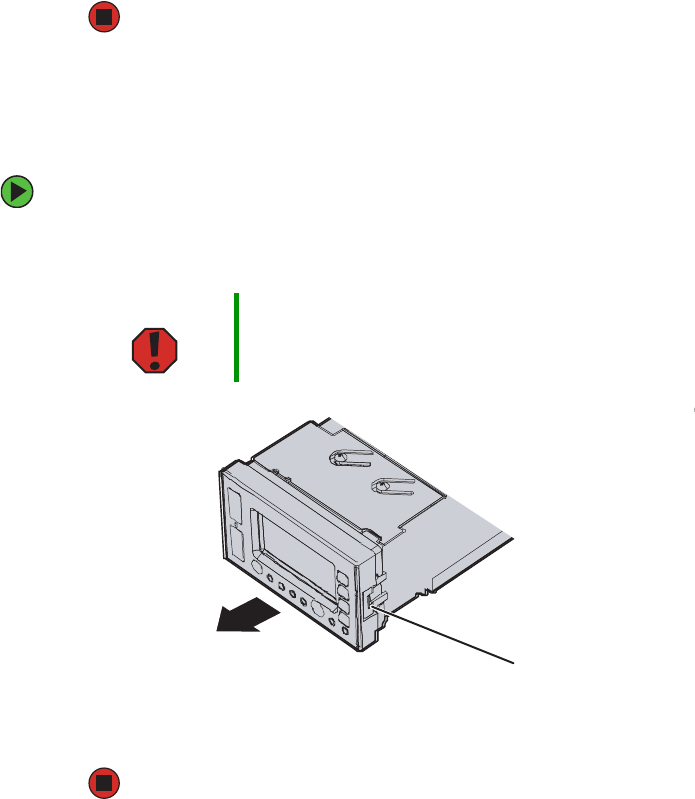
101
www.gateway.com
2 Remove the blue thumbscrew from its existing position on the left tab.
3 Slide the tray sections apart as far as the tab slots allow.
4 Reinstall the blue thumbscrew in the new position on the right tab, securing the tray
extension in the back position.
Replacing the sub-bezel
The installed sub-bezel on the LCP control panel module must be replaced with the new
sub-bezel included with your server.
To replace the sub-bezel:
1 Use a flat-blade screwdriver to lift the metal retention tabs on both sides of the LCP
control panel module, then pull the sub-bezel off of the front of the module.
2 Align the new sub-bezel with the LCP control panel, then press it until it clicks into
place.
Warning Use a flat-blade screwdriver to lift the metal retention tabs. Failure to
do so could result in injury to fingers or fingernails.
Metal retention tabs
8510522.book Page 101 Wednesday, March 16, 2005 11:19 AM


















