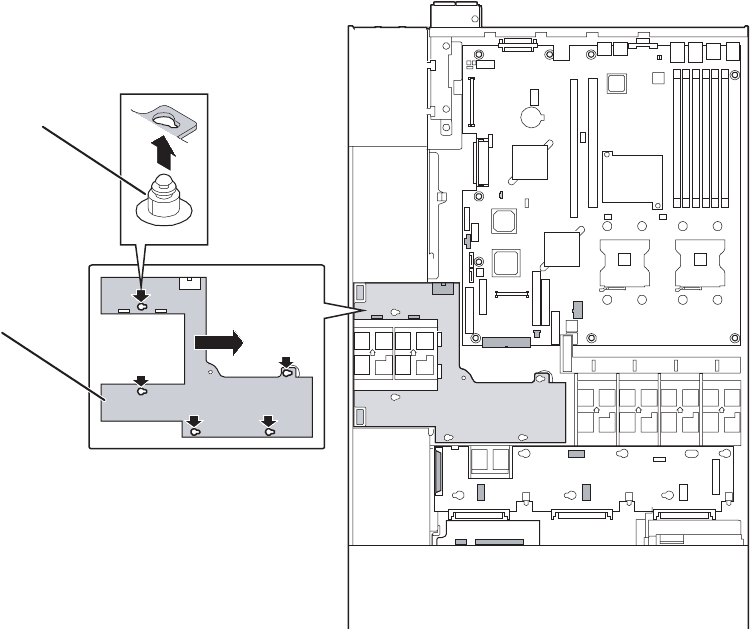
91
www.gateway.com
9 Slide the power distribution board to the right to release it from the stand-offs, then
lift it out of the chassis.
10 Align the new power distribution board with the stand-offs on the chassis, then place
it on the stand-offs and slide it to the left until it is firmly mounted.
11 Reconnect the main power, CPU power, and power signal cables from the power
distribution board to the system board. See “System board” on page 6 for the location
of the connectors on the system board.
12 Reconnect the PCI fan to the power distribution board.
13 Reconnect the power cables to the power distribution board and the hot-swap
backplane.
14 Reconnect the drive cables and drive power cables to the hot-swap backplane.
15 Reinstall the power supply modules by following the instructions in “Replacing a
power supply module” on page 88.
Stand-off
Power
distribution
board
8510522.book Page 91 Wednesday, March 16, 2005 11:19 AM


















