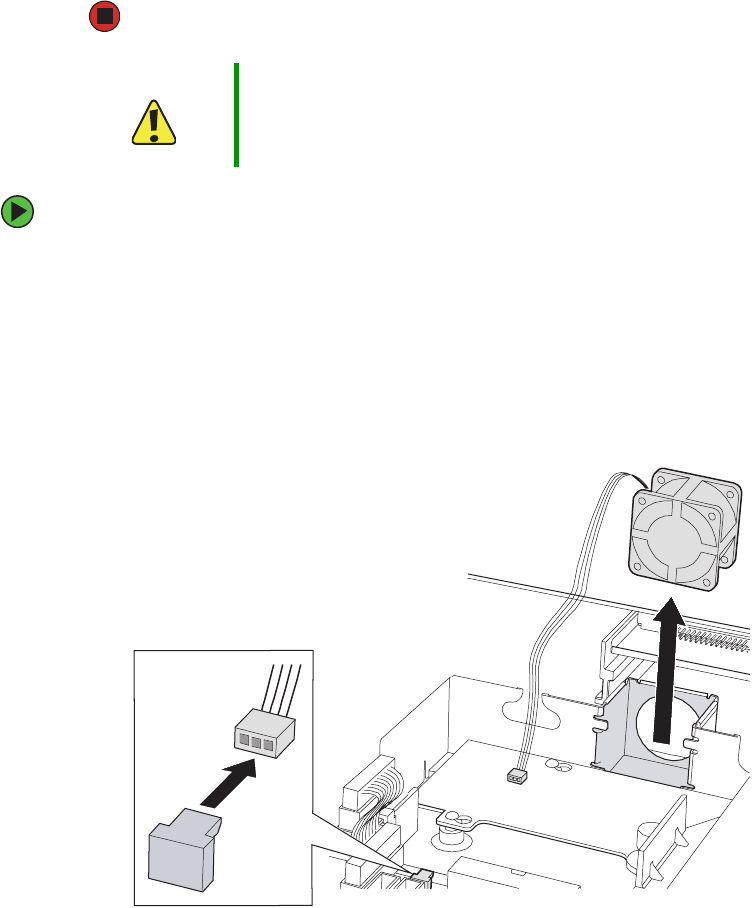
78
www.gateway.com
8 Follow the instructions in “Installing the processor air duct” on page 48..
9 Follow the instructions in “Closing the server case” on page 44.
To replace the system (PCI) fan:
1 Follow the instructions in “Preventing static electricity discharge” on page 41. Make
sure that you turn off the server, then unplug the power cord(s) and all other cables
connected to the server.
2 Follow the instructions in “Opening the server case” on page 42.
3 Disconnect the fan cable from the connector on the power distribution board.
4 Lift the failed fan from the fan bracket.
5 Insert the replacement fan into the fan bracket.
Caution System fans are not hot-swappable. Before removing or replacing a
fan, you must first turn off the server and all peripheral devices
attached to the server, and remove the AC power cord(s) from the
power supply or wall outlet.
8510522.book Page 78 Wednesday, March 16, 2005 11:19 AM


















