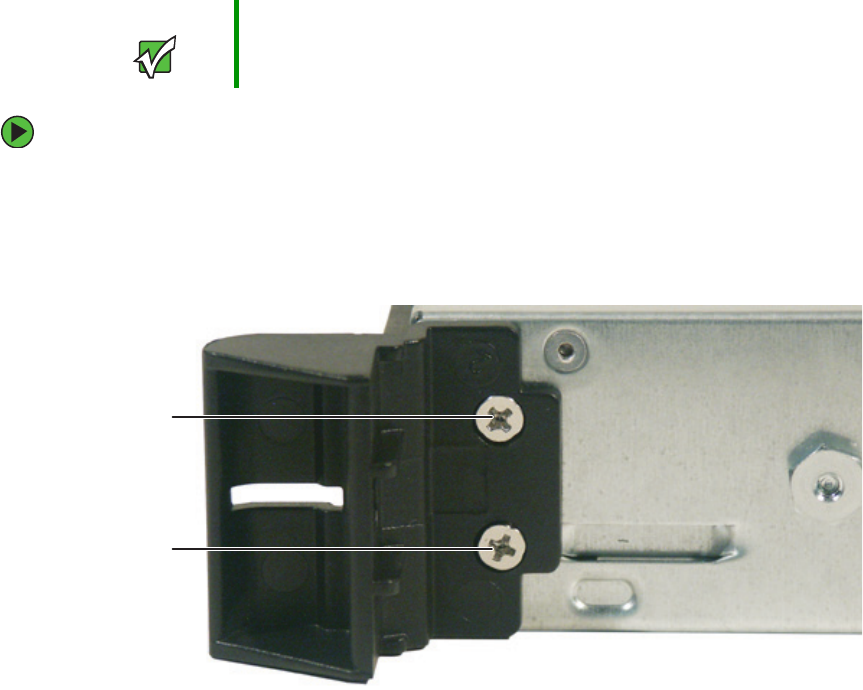
17
www.gateway.com
Installing the bezel
To install the bezel:
1 With the server pulled out from the cabinet, align the holes in the handle with the
holes in the front side of the server.
2 Attach the handles to the sides of the server with two mounting screws on each side.
(Your server may be different than the servers shown in the examples.)
3 Push the server, with the handles attached, into the cabinet to determine which holes
in the front posts of the cabinet that the holes in the handles will line up with.
4 Pull the server back out of the cabinet.
5 Install the mounting nuts (nuts equipped with spring clips that come with most server
cabinets) into the holes in the front posts of the cabinet.
6 Push the server into the cabinet again.
Important The bezel is held in place by the server handles. If you are not
installing the bezel, you do not need to install the handles.
Mounting screw
Mounting screw
Mounting screw
8510522.book Page 17 Wednesday, March 16, 2005 11:19 AM


















