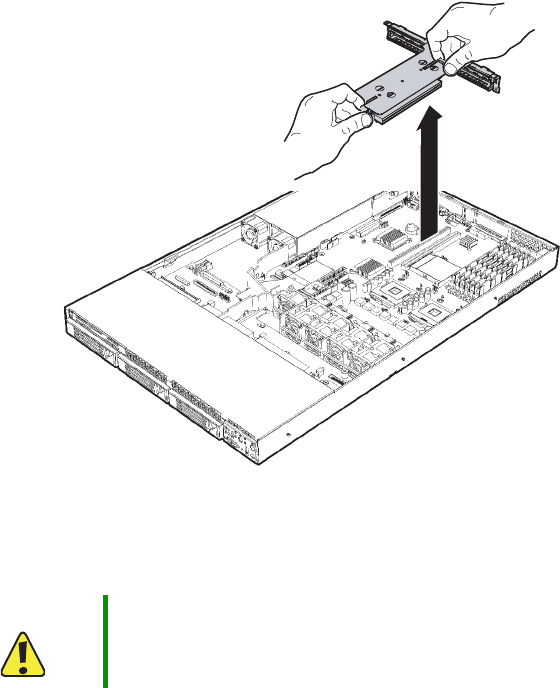
70
www.gateway.com
4 Lift up on the two, blue latches on the PCI riser assembly, then lift the assembly out
of the chassis.
5 Place the PCI riser assembly on a stable, static-free surface. If you are removing or
installing a PCI expansion card, follow the instructions in “Removing and installing
a PCI expansion card” on page 73.
- OR -
If you are installing or replacing the PCI riser connector, follow the instructions in
“Removing and installing a PCI riser connector” on page 71.
Caution Do not touch the contacts on the bottom part of the expansion card.
Touching the contacts can cause electrostatic damage to the card.
8510522.book Page 70 Wednesday, March 16, 2005 11:19 AM


















