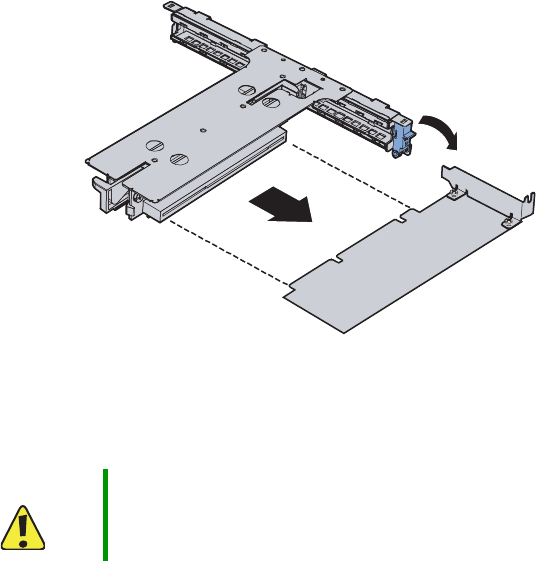
74
www.gateway.com
4 Remove the PCI riser assembly from the server by following the instructions in
“Removing and installing the PCI riser assembly” on page 69.
5 Open the PCI retention clip on the PCI riser card assembly.
6 Remove the PCI expansion card and place it in a static-free bag for storage. You can
gently rock the card end-to-end to loosen and remove the card (do not bend the card
sideways), then proceed to Step 7.
- OR -
If you need to change out the PCI riser connector, follow the instructions in
“Removing and installing a PCI riser connector” on page 71.
Caution Do not touch the contacts on the bottom part of the expansion card.
Touching the contacts can cause electrostatic damage to the card.
PCI card
retention clip
8510522.book Page 74 Wednesday, March 16, 2005 11:19 AM


















