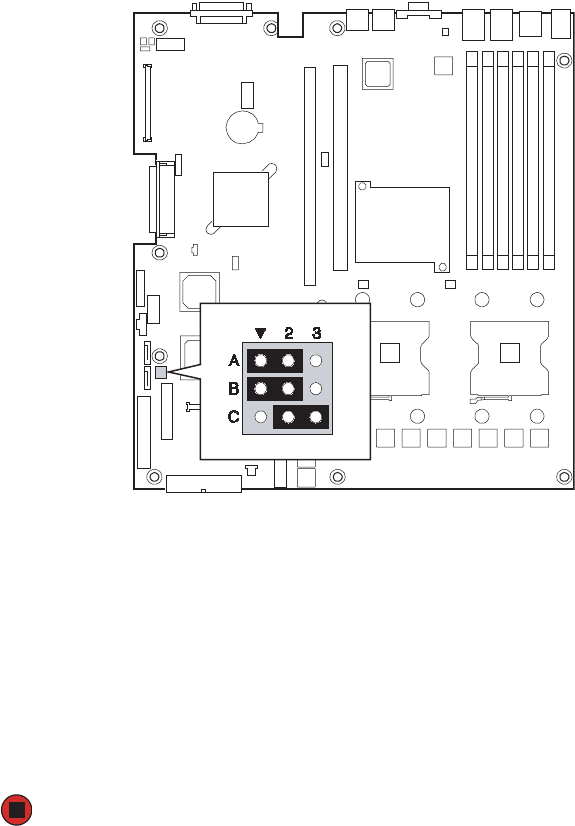
114
www.gateway.com
3 Remove the jumper across pins C1-C2, then place the jumper across pins C2-C3.
4 Follow the instructions in “Closing the server case” on page 44.
5 Reconnect the power cords and turn on the server. The BIOS password(s) is cleared.
6 Turn off the server, then disconnect the power cords and all other cables connected
to the server.
7 Follow the instructions in “Opening the server case” on page 42.
8 Place the jumper back onto pins C1-C2.
9 Follow the instructions in “Closing the server case” on page 44.
Resetting BIOS passwords
To reset BIOS passwords, you must either reset and clear all BIOS settings, or use the Clear
Password jumper. To reset all BIOS settings, follow the instructions in “Resetting the BIOS”
on page 113.
8510522.book Page 114 Wednesday, March 16, 2005 11:19 AM


















