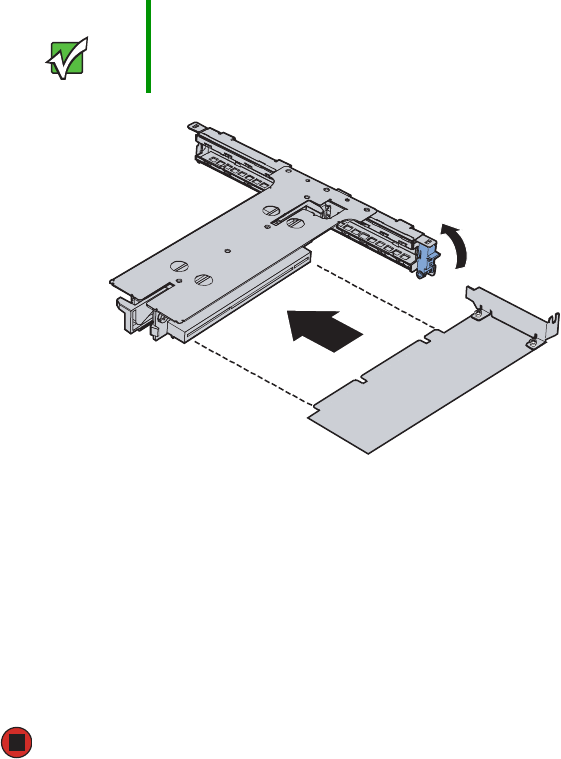
75
www.gateway.com
7 Insert the PCI expansion card into the card slot, pressing on it with firm, even pressure
until it seats completely. Make sure that the bracket inserts into the matching slot.
If you are installing a card for the first time, first remove the EMI filler panel at the
back of the PCI riser assembly for the card you are installing.
8 Close the PCI card retention clip.
9 Connect any required cables to the card by following the instructions in the card’s
documentation.
10 Install the PCI riser assembly by following the instructions in “Removing and
installing the PCI riser assembly” on page 69.
11 Follow the instructions in “Closing the server case” on page 44.
12 See the card’s documentation for software installation procedures.
Important If you are installing a low-profile PCI expansion card in the full-height
slot, make sure that the card is equipped with a standard, full-height
PCI mounting bracket.
PCI card
retention clip
8510522.book Page 75 Wednesday, March 16, 2005 11:19 AM


















