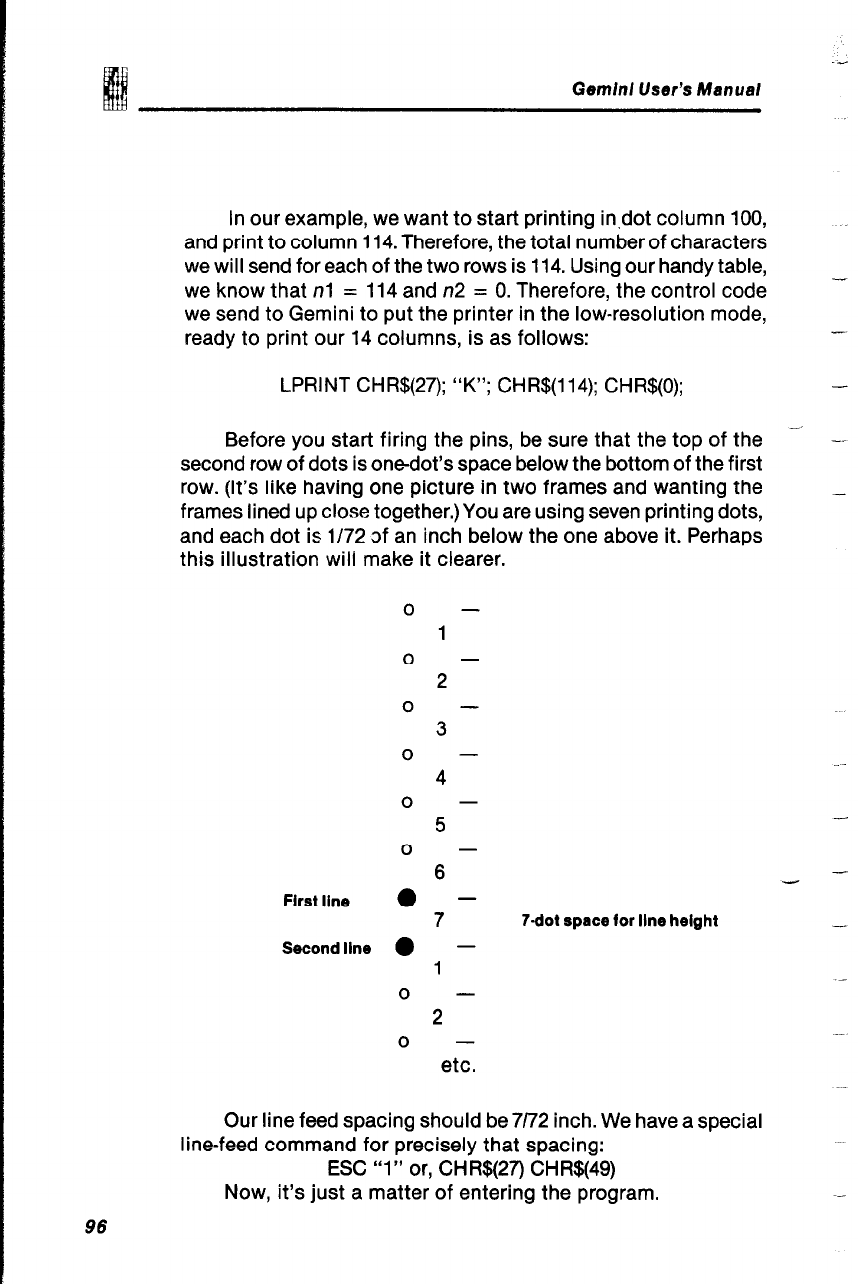
Gem/n/ User’s Manual
In our example, we want to start printing in,dot column 100,
and print to column 114. Therefore, the total number of characters
we will send for each of the two rows is 114. Using our handy table,
we know that nl = 114 and n2 = 0. Therefore, the control code
we send to Gemini to put the printer in the low-resolution mode,
ready to print our 14 columns, is as follows:
._
-
--
LPRlNT CHR$(27); “K”; CHR!$(114); CHR$(O);
-
Before you start firing the pins, be sure that the top of the
second row of dots is onedot’s space below the bottom of the first
row. (It’s like having one picture in two frames and wanting the
frames lined up close together.) You are using seven printing dots,
and each dot is l/72 of an inch below the one above it. Perhaps
this illustration will make it clearer.
--
_
0 -
1
0 -
2
0 -
3
0 -
4
0 -
5
0 -
6 -
First line l -
7 7-dot space for llne height
-
Secondllne l -
1
-
0 -
2
.-
0 -
etc.
Our line feed spacing should be 7172 inch. We have a special
line-feed command for precisely that spacing:
ESC “1” or, CHR$(27) CHR$(49)
Now, it’s just a matter of entering the program.
96


















