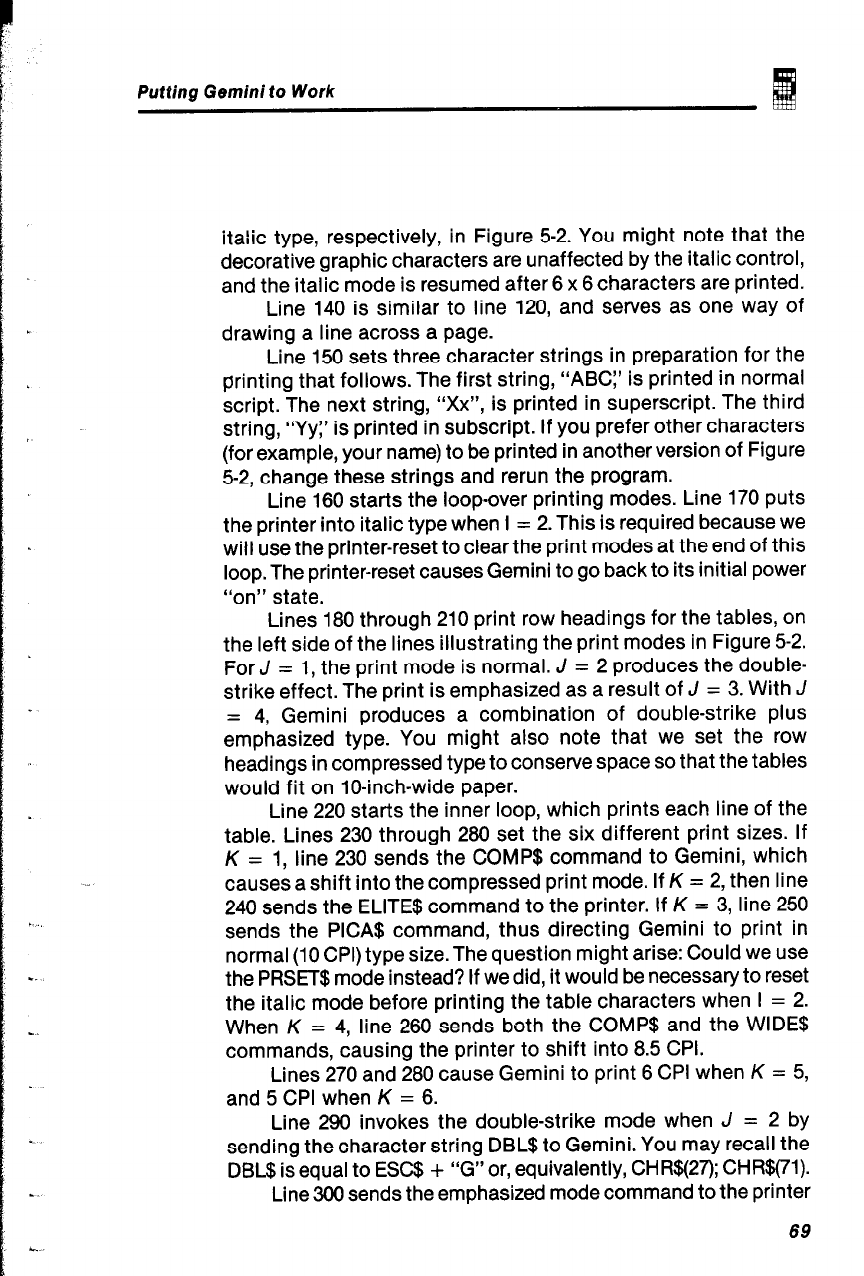
Putting Gemini to Work
italic type, respectively, in Figure 5-2. You might note that the
decorative graphic characters are unaffected by the italic control,
and the italic mode is resumed after 6 x 6 characters are printed.
Line 140 is similar to line 120, and serves as one way of
drawing a line across a page.
Line 150 sets three character strings in preparation for the
printing that follows. The first string, “ABC:’ is printed in normal
script. The next string, “Xx”,
is printed in superscript. The third
string, “Yy:’ is printed in subscript. If you prefer other characters
(for example, your name) to be printed in another version of Figure
5-2, change these strings and rerun the program.
Line 160 starts the loop-over printing modes. Line 170 puts
the printer into italic type when I = 2. This is required because we
will use the printer-reset to clear the print modes at the end of this
loop. The printer-reset causes Gemini to go back to its initial power
“on” state.
Lines 180 through 210 print row headings for the tables, on
the left side of the lines illustrating the print modes in Figure 5-2.
For J = I, the print mode is normal. J = 2 produces the double-
strike effect. The print is emphasized as a result of J = 3. With J
=
4, Gemini produces a combination of double-strike plus
emphasized type. You might also note that we set the row
headings in compressed type to conserve space so that the tables
would fit on lO-inch-wide paper.
Line 220 starts the inner loop, which prints each line of the
table. Lines 230 through 280 set the six different print sizes. If
K = I, line 230 sends the COMP$ command to Gemini, which
causes a shift into the compressed print mode. If K = 2, then line
240 sends the ELITE$ command to the printer. If K = 3, line 250
sends the PICA$ command, thus directing Gemini to print in
normal (IO CPI) type size. The question might arise: Could we use
the PRSET$ mode instead? If we did, it would be necessary to reset
the italic mode before printing the table characters when I = 2.
When K = 4, line 260 sends both the COMP$ and the WIDE!§
commands, causing the printer to shift into 8.5 CPI.
Lines 270 and 280 cause Gemini to print 6 CPI when K = 5,
and 5 CPI when K = 6.
Line 290 invokes the double-strike mode when J = 2 by
sending the character string DBL$ to Gemini. You may recall the
DBL$ is equal to ESC$ + “G” or, equivalently, CHR$(27); CHRS(71).
Line 300 sends the emphasized mode command to the printer
69


















