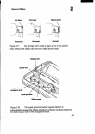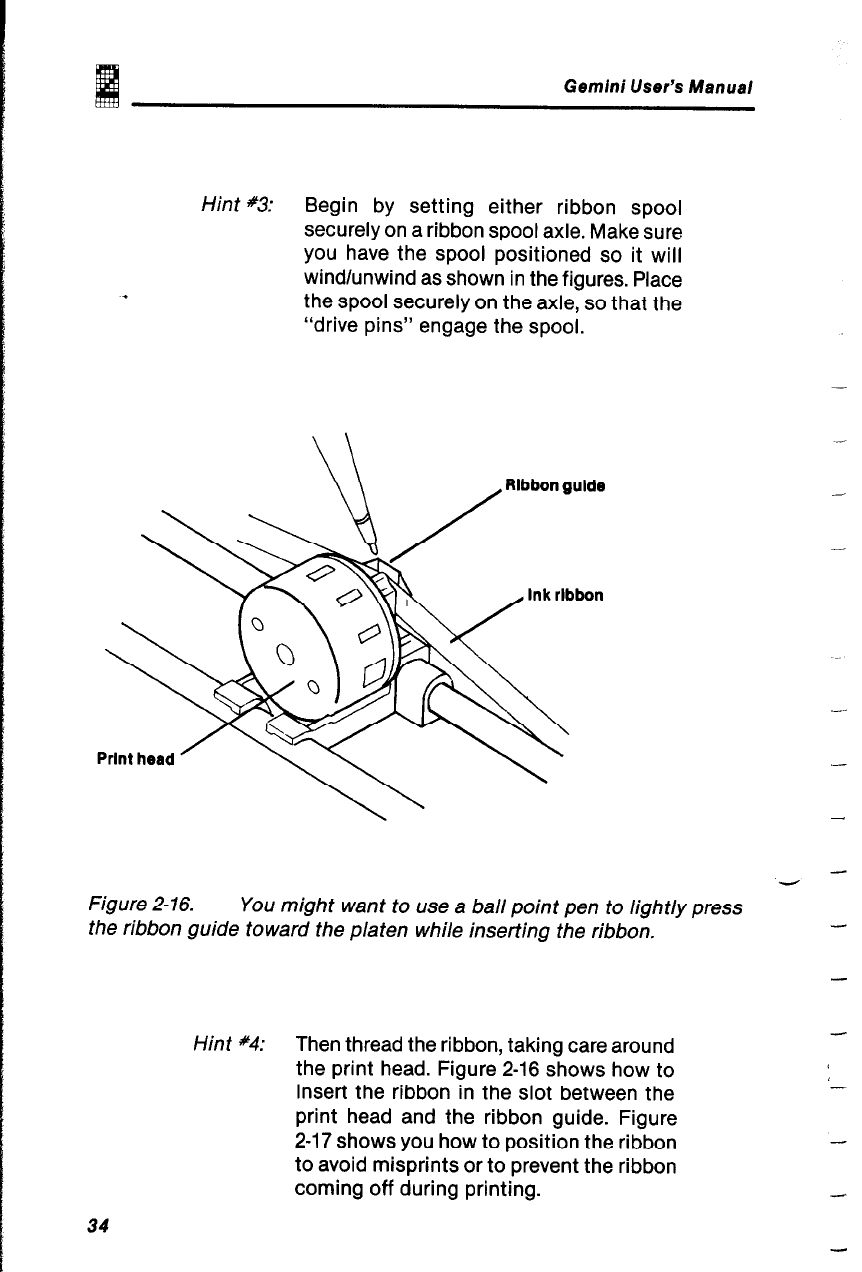
Gemini User’s Manual
Hint #3:
Begin by setting either ribbon spool
securely on a ribbon spool axle. Make sure
you have the spool positioned so it will
wind/unwind as shown in the figures. Place
the spool securely on the axle, so that the
“drive pins” engage the spool.
-
-
Figure 2-16.
You might want to use a ball point pen to lightly press
the ribbon guide toward the platen while inserting the ribbon.
34
Hint ++4:
Then thread the ribbon, taking care around
the print head. Figure 2-16 shows how to
insert the ribbon in the slot between the
print head and the ribbon guide. Figure
2-17 shows you how to position the ribbon
-
to avoid misprints or to prevent the ribbon
coming off during printing.
-,