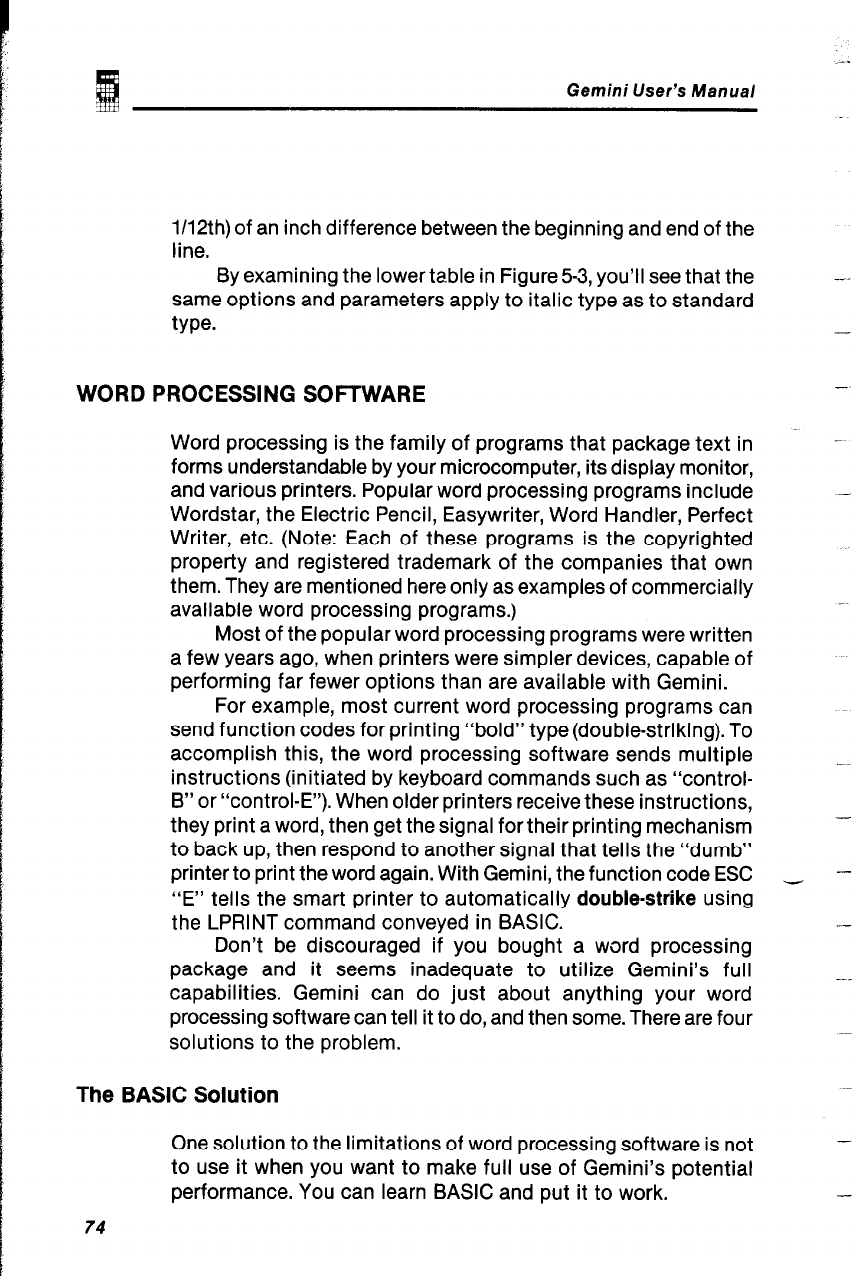
Gemini User’s Manual
1/12th) of an inch difference between the beginning and end of the
line.
By examining the lower table in Figure 5-3, you’ll see that the
same options and parameters apply to italic type as to standard
type.
--
-
WORD PROCESSING SOFTWARE
-
Word processing is the family of programs that package text in
forms understandable by your microcomputer, its display monitor,
and various printers. Popular word processing programs include
Wordstar, the Electric Pencil, Easywriter, Word Handler, Perfect
Writer, etc. (Note: Each of these programs is the copyrighted
property and registered trademark of the companies that own
them. They are mentioned here only as examples of commercially
available word processing programs.)
Most of the popular word processing programs were written
a few years ago, when printers were simpler devices, capable of
performing far fewer options than are available with Gemini.
For example, most current word processing programs can
send function codes for printing “bold” type (double-striking). To
accomplish this, the word processing software sends multiple
instructions (initiated by keyboard commands such as “control-
B” or “control-E”). When older printers receive these instructions,
they print a word, then get the signal for their printing mechanism
to back up, then respond to another signal that tells the “dumb”
printer to print the word again. With Gemini, the function code ESC
“E” tells the smart printer to automatically double-strike using
the LPRINT command conveyed in BASIC.
Don’t be discouraged if you bought a word processing
package and it seems inadequate to utilize Gemini’s full
capabilities. Gemini can do just about anything your word
processing software can tell it to do, and then some. There are four
solutions to the problem.
The BASIC Solution
-
-
-
-
74
One solution to the limitations of word processing software is not
to use it when you want to make full use of Gemini’s potential
performance. You can learn BASIC and put it to work.
-
-


















