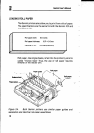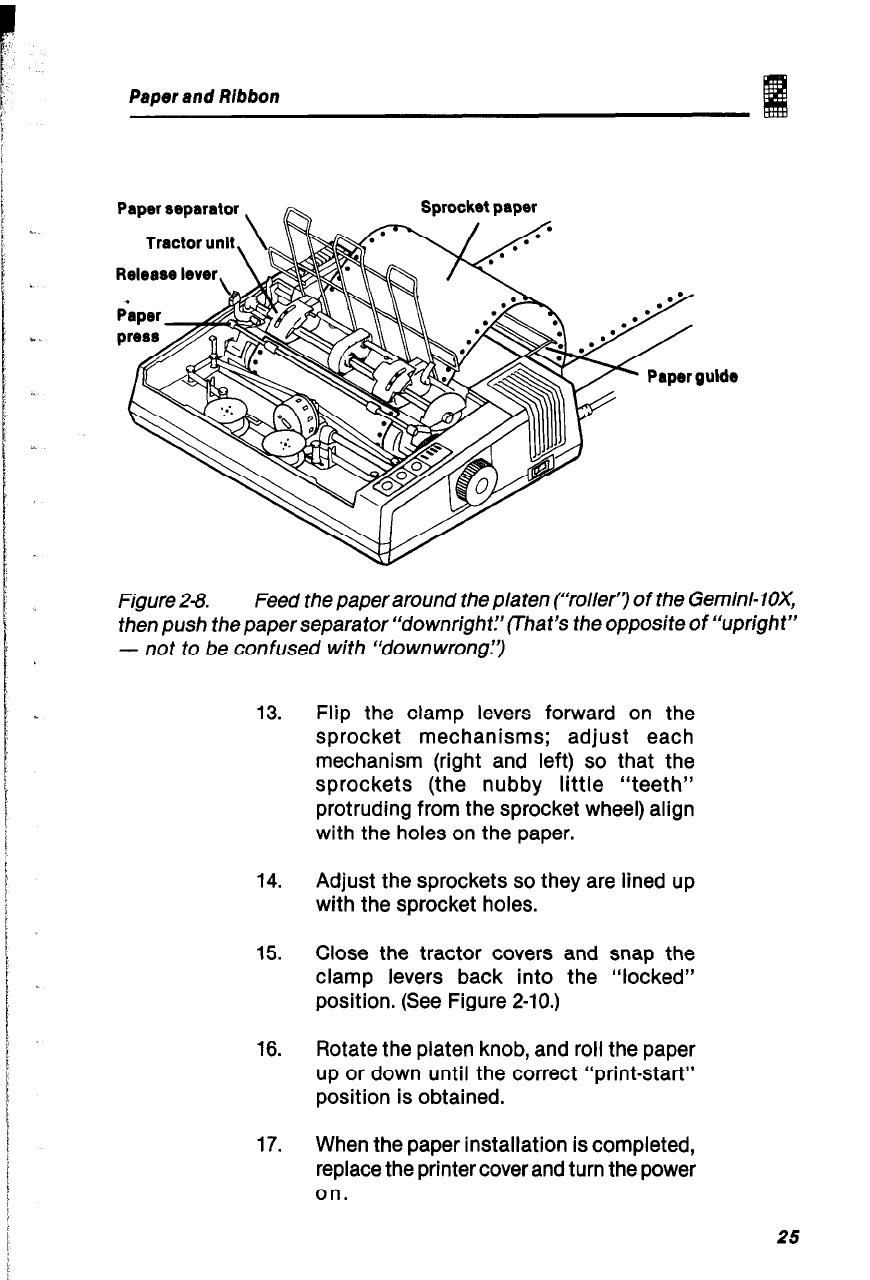
Paper and Ribbon
Figure 243.
Feed the paper around the p/a ten (“roller’l) of the Gemini- 10X,
then push the paper separator “downrightY(That’s the opposite of “upright”
-
not to be confused with “downwrongl’)
13.
14.
15.
16.
17.
Flip the clamp levers forward on the
sprocket mechanisms; adjust each
mechanism (right and left) so that the
sprockets (the nubby little “teeth”
protruding from the sprocket wheel) align
with the holes on the paper.
Adjust the sprockets so they are lined up
with the sprocket holes.
Close the tractor covers and snap the
clamp levers back into the “locked”
position. (See Figure 2-10.)
Rotate the platen knob, and roll the paper
up or down until the correct “print-start”
position is obtained.
When the paper installation is completed,
replace the printer cover and turn the power
on.