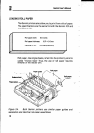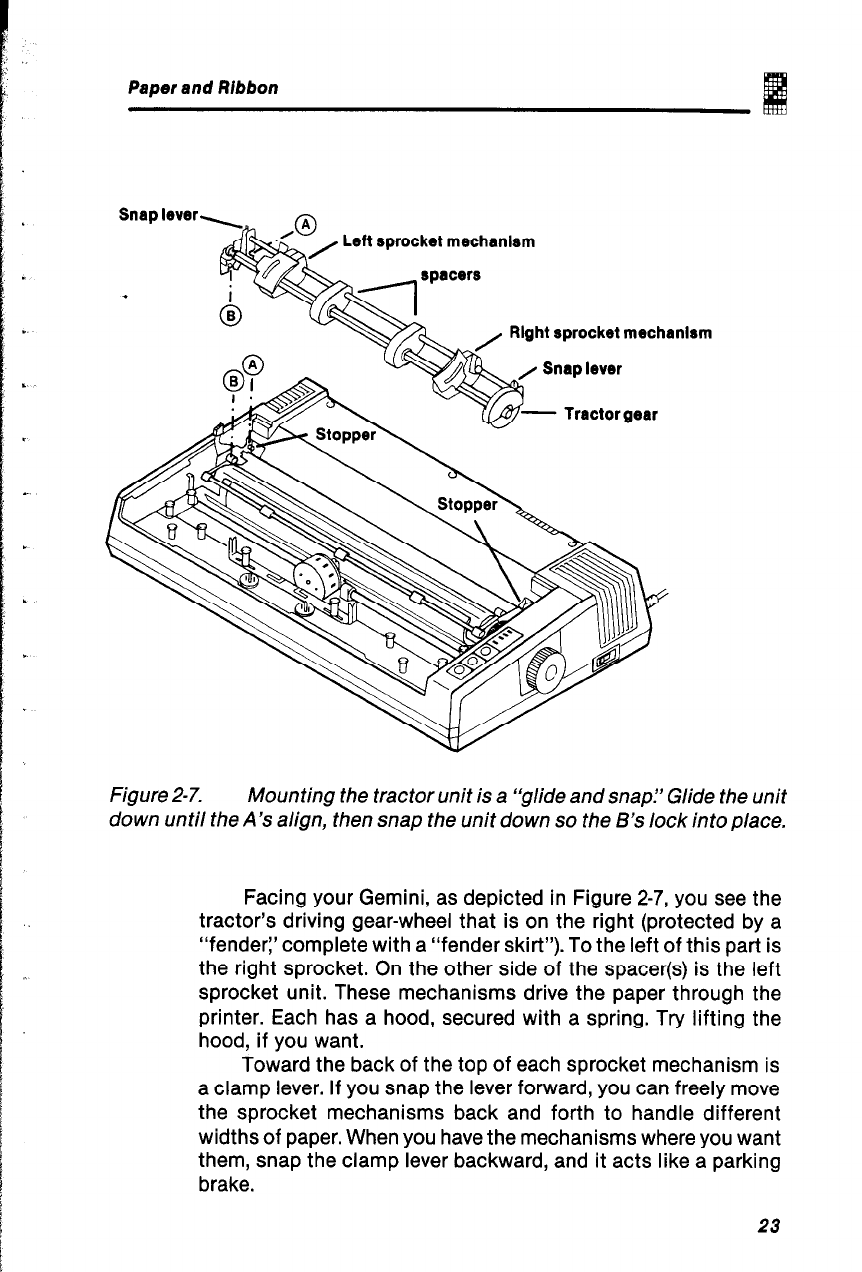
Paper and Ribbon
E
t
Figure 2-7.
Mounting the tractor unit is a “glide and snap.” Glide the unit
down until the A’s align, then snap the unit down so the B’s lock into place.
Facing your Gemini, as depicted in Figure 2-7, you see the
tractor’s driving gear-wheel that is on the right (protected by a
“fender:’ complete with a “fender skirt”). To the left of this part is
the right sprocket. On the other side of the spacer(s) is the left
sprocket unit. These mechanisms drive the paper through the
printer. Each has a hood, secured with a spring. Try lifting the
hood, if you want.
Toward the back of the top of each sprocket mechanism is
a clamp lever. If you snap the lever forward, you can freely move
the sprocket mechanisms back and forth to handle different
widths of paper. When you have the mechanisms where you want
them, snap the clamp lever backward, and it acts like a parking
brake.
j
L
23
Left sprocket mechanlrm
Right sprocket mechanism