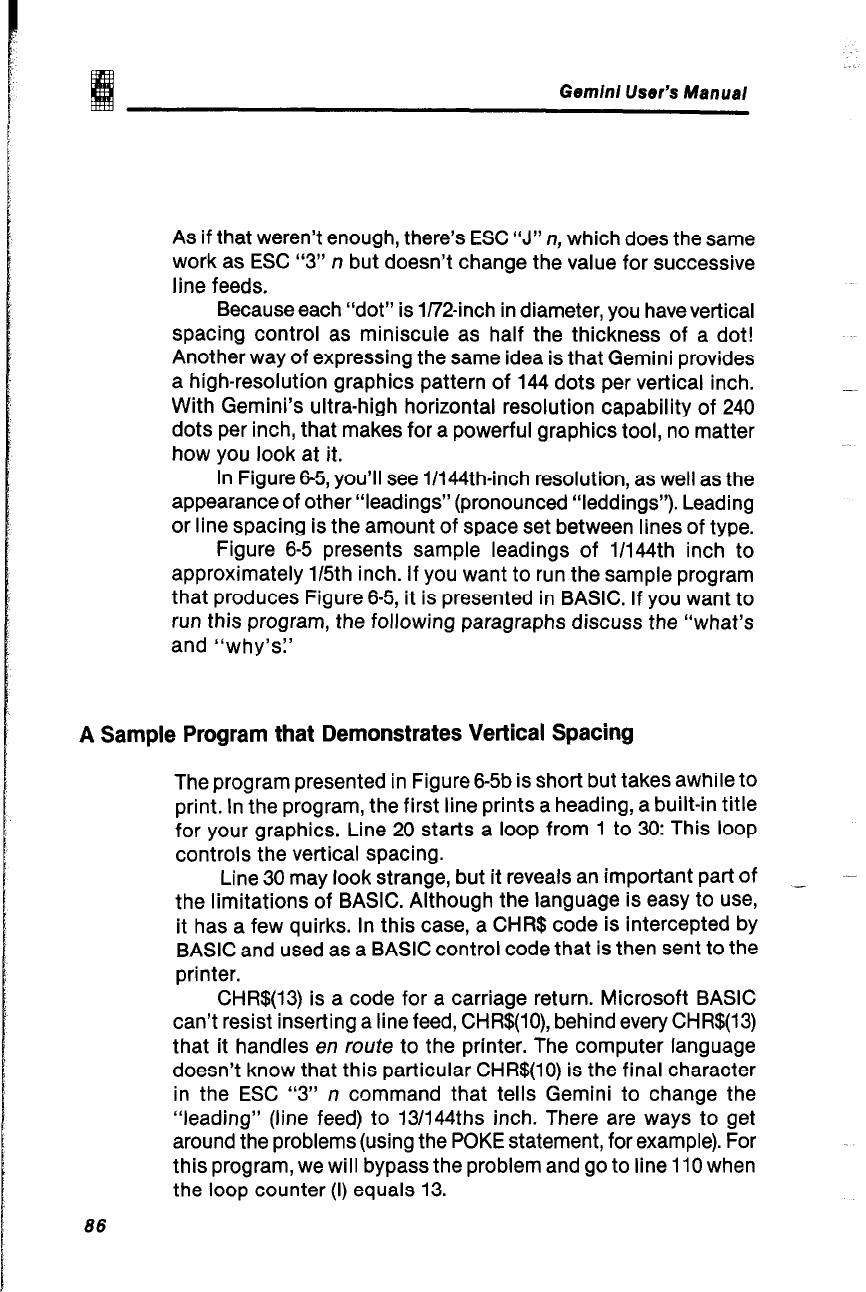
Geminl User’s Manual
As if that weren’t enough, there’s ESC “J” n, which does the same
work as ESC “3” n but doesn’t change the value for successive
line feeds.
Because each “dot” is l/72-inch in diameter, you have vertical
spacing control as miniscule as half the thickness of a dot!
Another way of expressing the same idea is that Gemini provides
a high-resolution graphics pattern of 144 dots per vertical inch.
With Gemini’s ultra-high horizontal resolution capability of 240
dots per inch, that makes for a powerful graphics tool, no matter
how you look at it.
In Figure 6-5, you’ll see 1/144th-inch resolution, as well as the
appearance of other “leadings” (pronounced “leddings”). Leading
or line spacing is the amount of space set between lines of type.
Figure 6-5 presents sample leadings of 1/144th inch to
approximately 115th inch. If you want to run the sample program
that produces Figure 6-5, it is presented in BASIC. If you want to
run this program, the following paragraphs discuss the “what’s
and “why’s:’
A Sample Program that Demonstrates Vertical Spacing
The program presented in Figure 6-5b is short but takes awhile to
print. In the program, the first line prints a heading, a built-in title
for your graphics. Line 20 starts a loop from 1 to 30: This loop
controls the vertical spacing.
Line 30 may look strange, but it reveals an important part of
_
the limitations of BASIC. Although the language is easy to use,
it has a few quirks. In this case, a CHR$ code is intercepted by
BASIC and used as a BASIC control code that is then sent to the
printer.
CHR$(13) is a code for a carriage return. Microsoft BASIC
can’t resist inserting a line feed, CHR$(lO), behind every CHR$(13)
that it handles en route to the printer. The computer language
doesn’t know that this particular CHR$(lO) is the final character
in the ESC “3” n command that tells Gemini to change the
“leading” (line feed) to 13/144ths inch. There are ways to get
around the problems (using the POKE statement, for example). For
this program, we will bypass the problem and go to line 110 when
the loop counter (I) equals 13.
86


















