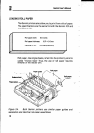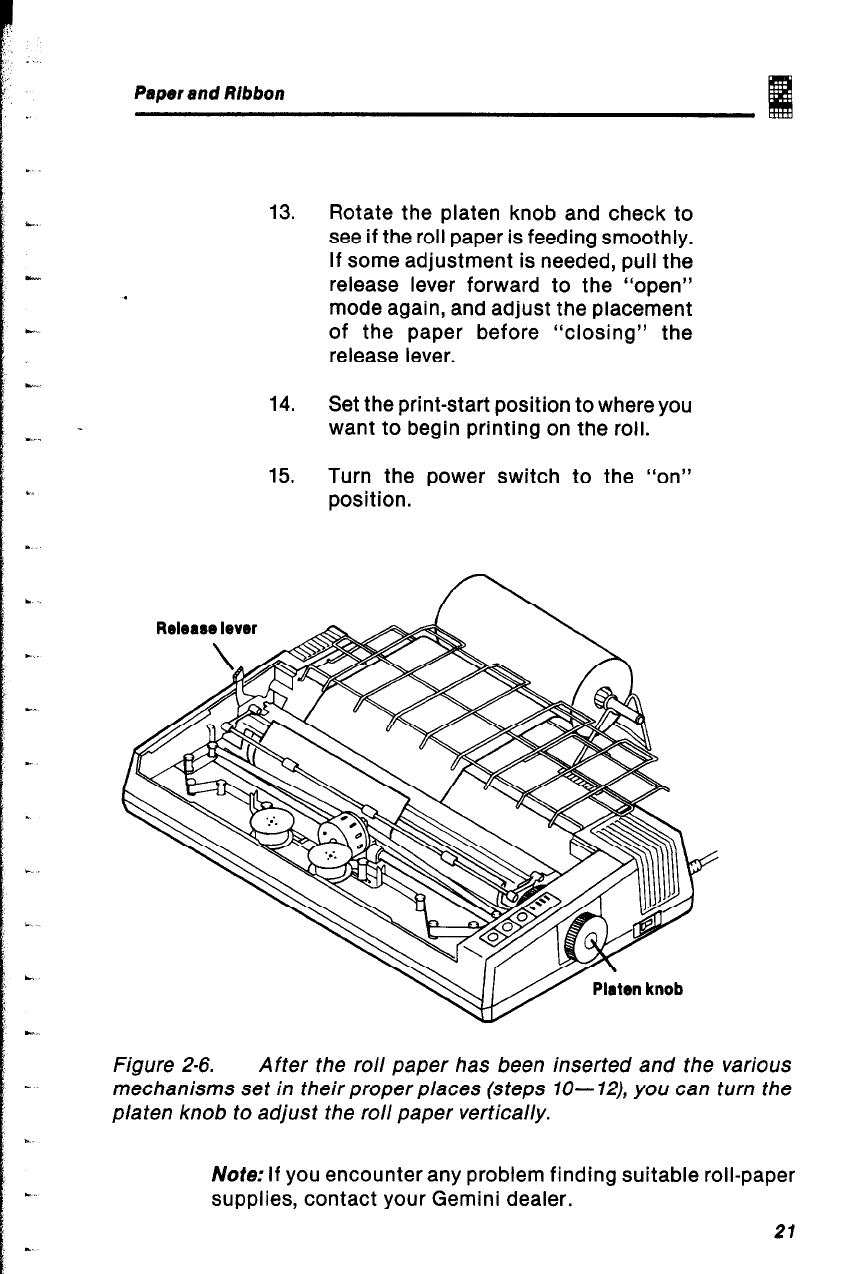
.
c
Paper and Ribbon
13. Rotate the platen knob and check to
see if the roll paper is feeding smoothly.
If some adjustment is needed, pull the
release lever forward to the “open”
mode again, and adjust the placement
of the paper before “closing” the
release lever.
14.
Set the print-start position to where you
want to begin printing on the roll.
15.
Turn the power switch to the “on”
position.
Figure 2-6.
After the roll paper has been inserted and the various
mechanisms set in their proper places (steps 70- 12), you can turn the
platen knob to adjust the roll paper vertically.
Note: If you encounter any problem finding suitable roll-paper
supplies, contact your Gemini dealer.
21