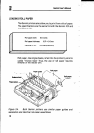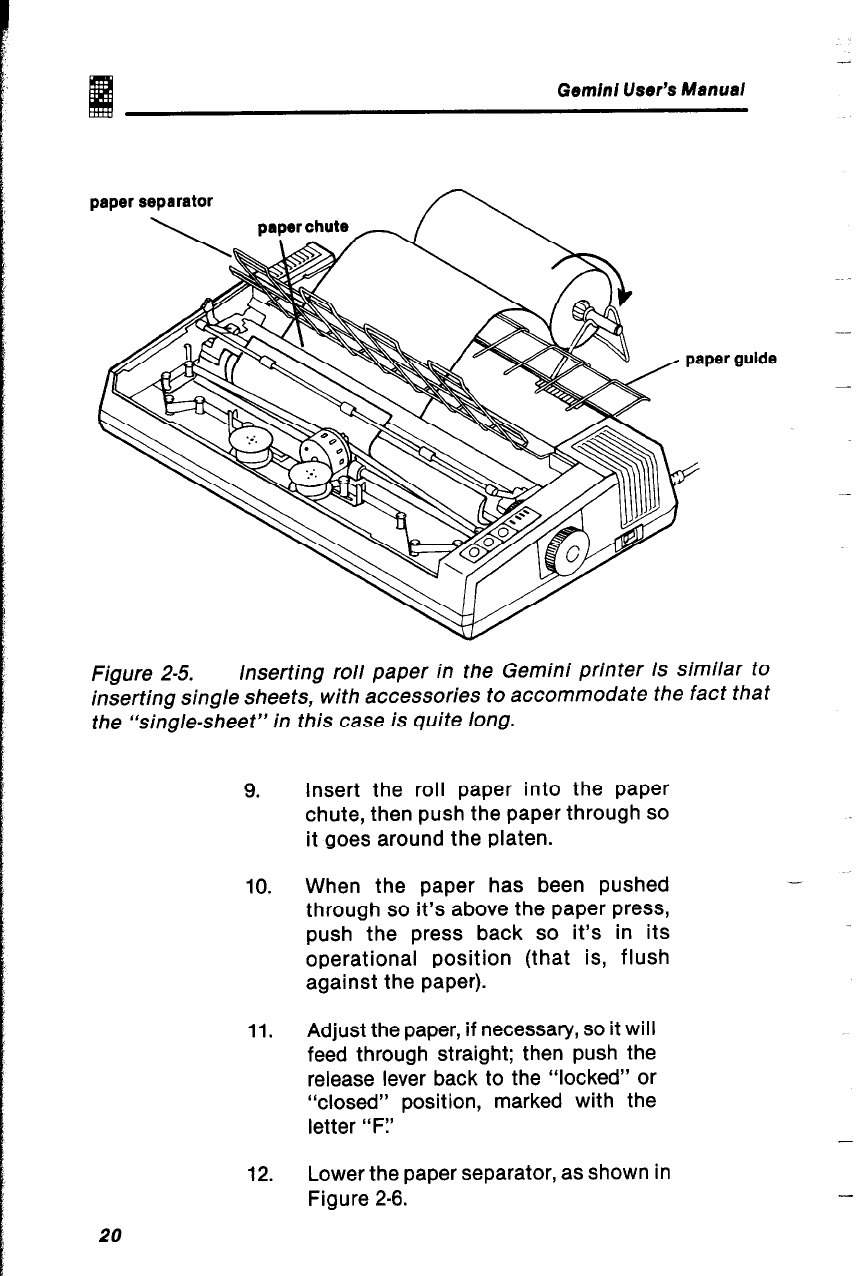
Gemini User’s Manual
paper separator
guide
Figure 2-5.
inserting roll paper in the Gemini printer is similar to
inserting sing/e sheets, with accessories to accommodate the fact that
the “sing/e-sheet” in this case is quite long.
9.
10.
11.
12.
20
Insert the roll paper into the paper
chute, then push the paper through so
it goes around the platen.
When the paper has been pushed
through so it’s above the paper press,
push the press back so it’s in its
operational position (that is, flush
against the paper).
Adjust the paper, if necessary, so it will
feed through straight; then push the
release lever back to the “locked” or
“closed” position, marked with the
letter “FI’
Lower the paper separator, as shown in
Figure 2-6.
-
-