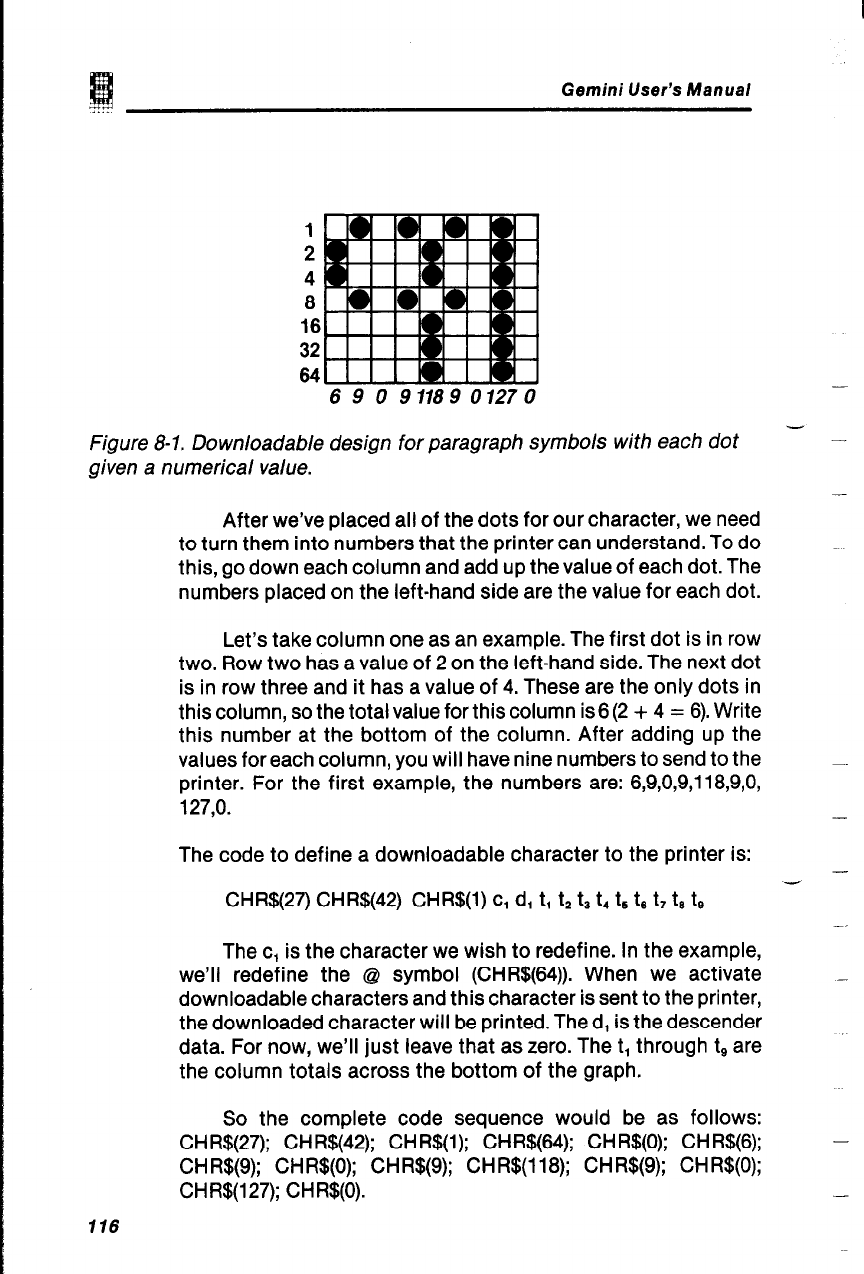
Gemini User’s Manual
Figure 8-1. Downloadable design for paragraph symbols with each dot
given a numerical value.
- --
-
After we’ve placed all of the dots for our character, we need
to turn them into numbers that the printer can understand. To do
this, go down each column and add up the value of each dot. The
numbers placed on the left-hand side are the value for each dot.
Let’s take column one as an example. The first dot is in row
two. Row two has a value of 2 on the left-hand side. The next dot
is in row three and it has a value of 4. These are the only dots in
this column, so the total value for this column is6 (2 + 4 = 6). Write
this number at the bottom of the column. After adding up the
values for each column, you will have nine numbers to send to the
printer. For the first example, the numbers are: 6,9,0,9,118,9,0,
127,O.
-
The code to define a downloadable character to the printer is:
-
-
CHR$(27) CHR$(42) CHR$(l) c, d, t, t2 t3 t4 t, te t, te tS
The c, is the character we wish to redefine. In the example,
we’ll redefine the @ symbol (CHR$(64)). When we activate -
downloadable characters and this character is sent to the printer,
the downloaded character will be printed. The d, is the descender
data. For now, we’ll just leave that as zero. The t, through t, are
the column totals across the bottom of the graph.
So the complete code sequence would be as follows:
CHRW); CH NW; CH R$(l); CHR$(64); CH R$(O); CH R$(6);
CH W(9); CH W(O); CH W(9); CH R$(118); CH R$(9); CH R$(O);
CHR$(127); CHR$(O).
-
-
116


















