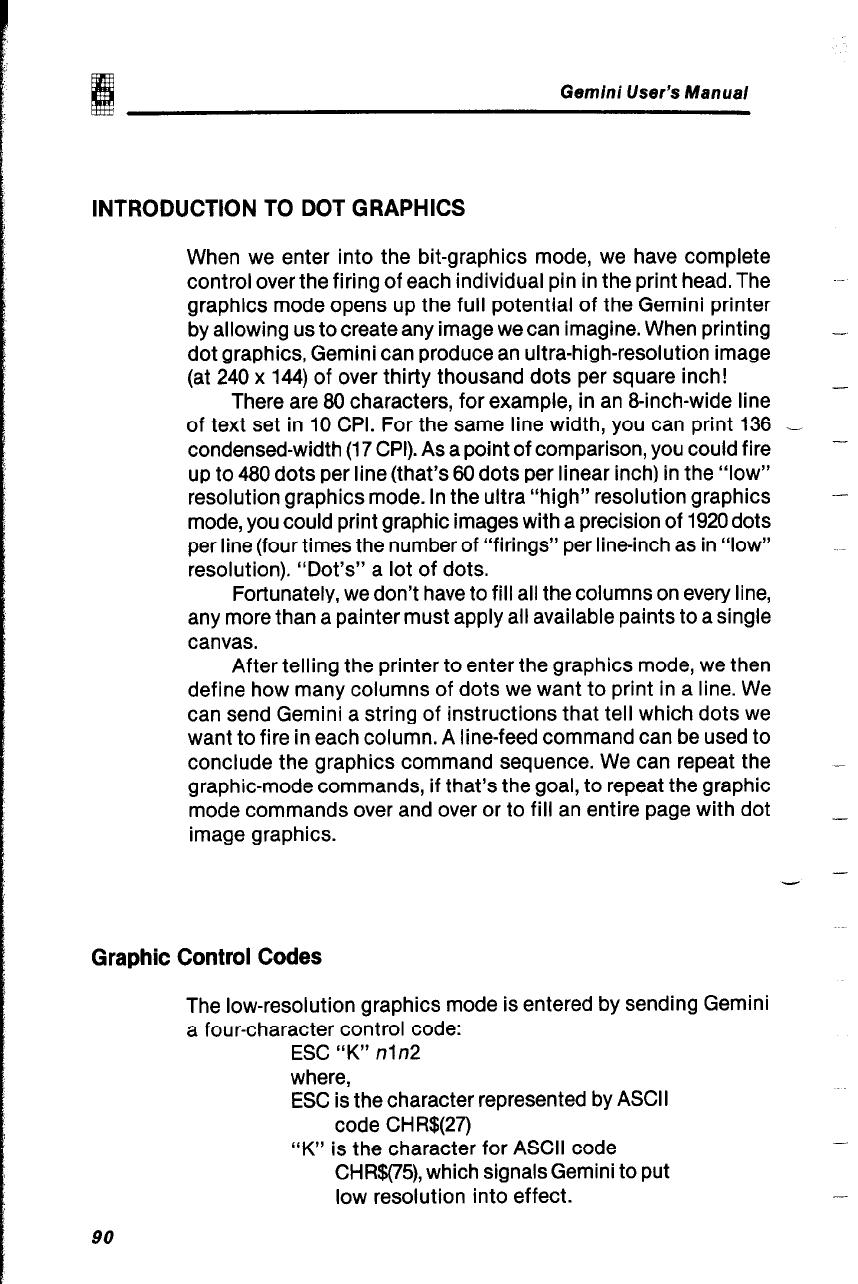
Gemini User’s Manual
INTRODUCTION TO DOT GRAPHICS
When we enter into the bit-graphics mode, we have complete
control over the firing of each individual pin in the print head. The
graphics mode opens up the full potential of the Gemini printer
by allowing us to create any image we can imagine. When printing
dot graphics, Gemini can produce an ultra-high-resolution image
(at 240 x 144) of over thirty thousand dots per square inch!
There are 80 characters, for example, in an 8inch-wide line
of text set in 10 CPI. For the same line width, you can print 136 -
condensed-width (17 CPI). As a point of comparison, you could fire
up to 480 dots per line (that’s 60 dots per linear inch) in the “low”
resolution graphics mode. In the ultra “high” resolution graphics
mode, you could print graphic images with a precision of 1920dots
per line (four times the number of “firings” per line-inch as in “low”
resolution). “Dot’s” a lot of dots.
Fortunately, we don’t have to fill all the columns on every line,
any more than a painter must apply all available paints to a single
canvas.
After telling the printer to enter the graphics mode, we then
define how many columns of dots we want to print in a line. We
can send Gemini a string of instructions that tell which dots we
want to fire in each column. A line-feed command can be used to
conclude the graphics command sequence. We can repeat the
graphic-mode commands, if that’s the goal, to repeat the graphic
mode commands over and over or to fill an entire page with dot
image graphics.
Graphic Control Codes
The low-resolution graphics mode is entered by sending Gemini
a four-character control code:
ESC “K” nln2
where,
ESC is the character represented by ASCII
code CH R$(27)
“K” is the character for ASCII code
CHR$(75), which signals Gemini to put
low resolution into effect.
90


















