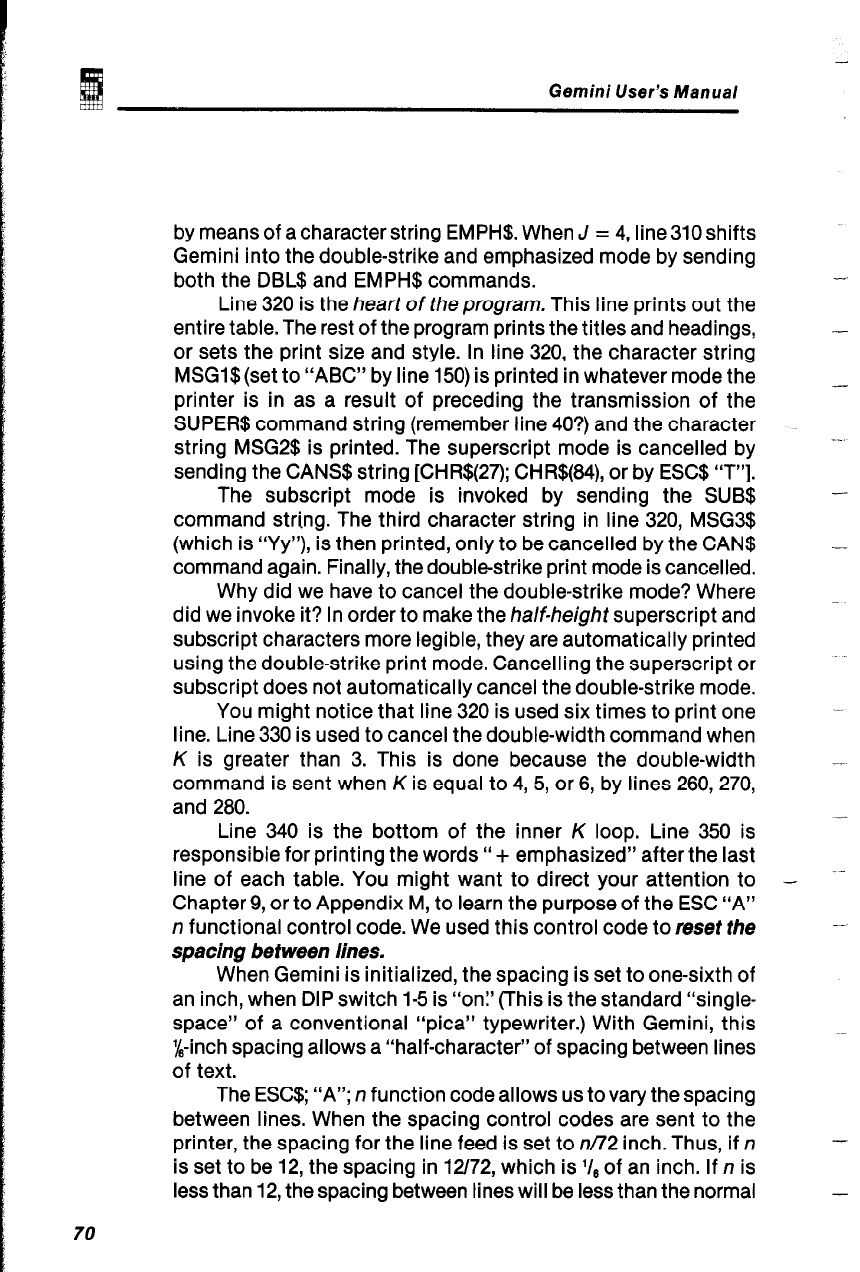
Gemini User’s Manual
by of character EMPH$. J = 4, line 310 shifts
Gemini into the double-strike and emphasized mode by sending
both the DBL$ and EMPH$ commands.
Line 320 is the heart of the program. This line prints out the
entire table. The rest of the program prints the titles and headings,
or sets the print size and style. In line 320, the character string
MSGl$(set to “ABC” by line 150) is printed in whatever mode the
printer is in as a result of preceding the transmission of the
SUPER$ command string (remember line 40?) and the character
string MSG2$ is printed. The superscript mode is cancelled by
sending the CANS$ string [CHR$(27); CHR$(84), or by ESC$ “T”].
The subscript mode is invoked by sending the SUB$
command string. The third character string in line 320, MSG3$
(which is “Yy”), is then printed, only to be cancelled by the CAN$
command again. Finally, the double-strike print mode is cancelled.
Why did we have to cancel the double-strike mode? Where
did we invoke it? In order to make the half-height superscript and
subscript characters more legible, they are automatically printed
using the double-strike print mode. Cancelling the superscript or
subscript does not automatically cancel the double-strike mode.
You might notice that line 320 is used six times to print one
line. Line 330 is used to cancel the double-width command when
K is greater than 3. This is done because the double-width
command is sent when K is equal to 4,5, or 6, by lines 260,270,
and 280.
Line 340 is the bottom of the inner K loop. Line 350 is
responsibie for printing the words “+ emphasized” after the last
line of each table. You might want to direct your attention to -
Chapter 9, or to Appendix M, to learn the purpose of the ESC “A”
n functional control code. We used this control code to reset the
spacing between lines.
When Gemini is initialized, the spacing is set to one-sixth of
an inch, when DIP switch 1-5 is “on? (This is the standard “single-
space” of a conventional “pica” typewriter.) With Gemini, this
x-inch spacing allows a “half-character” of spacing between lines
of text.
The ESC$; “A”; n function code allows us to vary the spacing
between lines. When the spacing control codes are sent to the
printer, the spacing for the line feed is set to n/72 inch. Thus, if n
is set to be 12, the spacing in 12172, which is I/, of an inch. If n is
less than 12, the spacing between lines will be less than the normal
-
-
-
-
-
-.
70


















