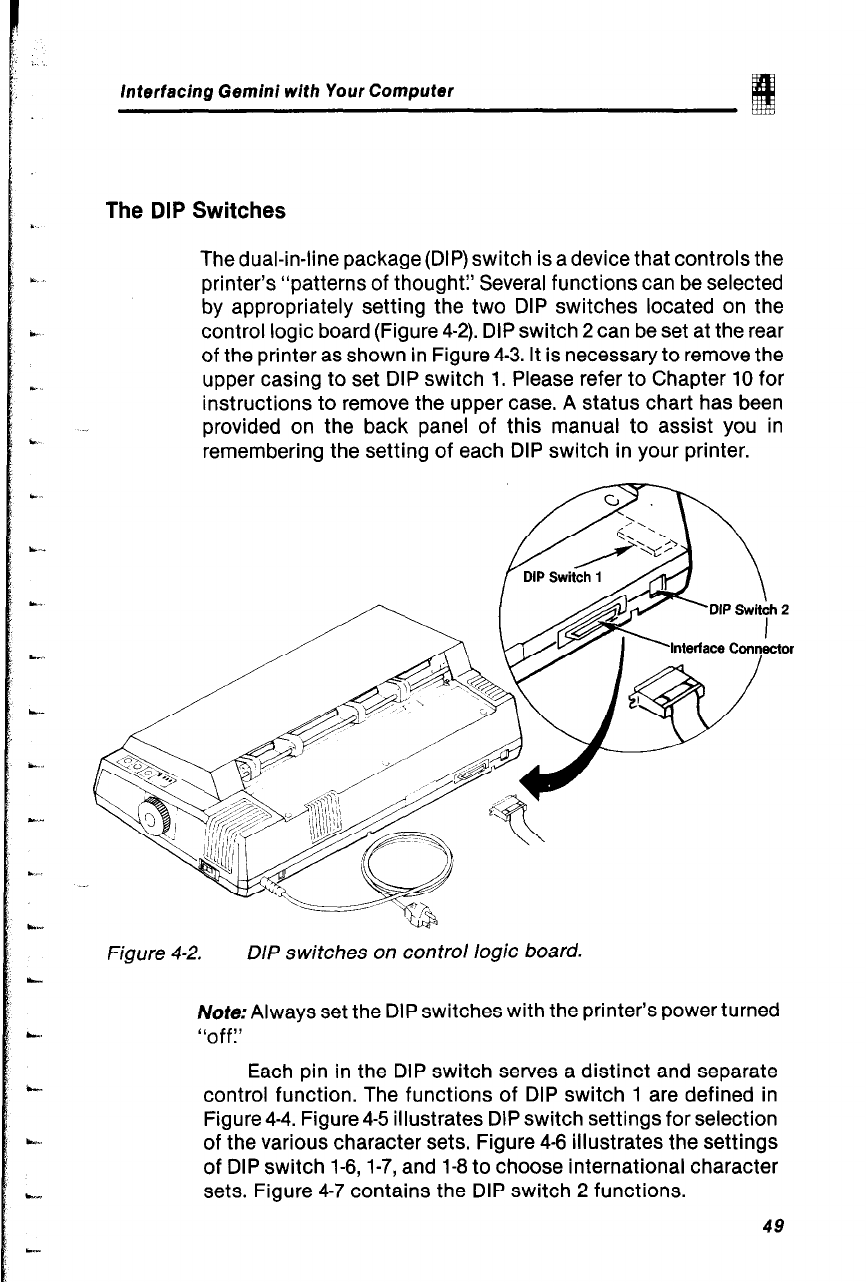
’
: L..
c
Lr
L
lnferfacing Gemini with Your Compufer
The DIP Switches
The dual-in-line package (DIP) switch is a device that controls the
printer’s “patterns of thought? Several functions can be selected
by appropriately setting the two DIP switches located on the
control logic board (Figure 4-2). DIP switch 2 can be set at the rear
of the printer as shown in Figure 4-3. It is necessary to remove the
upper casing to set DIP switch 1. Please refer to Chapter 10 for
instructions to remove the upper case. A status chart has been
provided on the back panel of this manual to assist you in
remembering the setting of each DIP switch in your printer.
Figure 4-2.
DIP switches on control logic board.
/Vote:Always set the DIP switches with the printer’s power turned
“Off?
Each pin in the DIP switch serves a distinct and separate
control function. The functions of DIP switch 1 are defined in
Figure 4-4. Figure 4-5 illustrates DIP switch settings for selection
of the various character sets. Figure 4-6 illustrates the settings
of DIP switch l-6,1-7, and 1-8 to choose international character
sets. Figure 4-7 contains the DIP switch 2 functions.
49
L.”


















