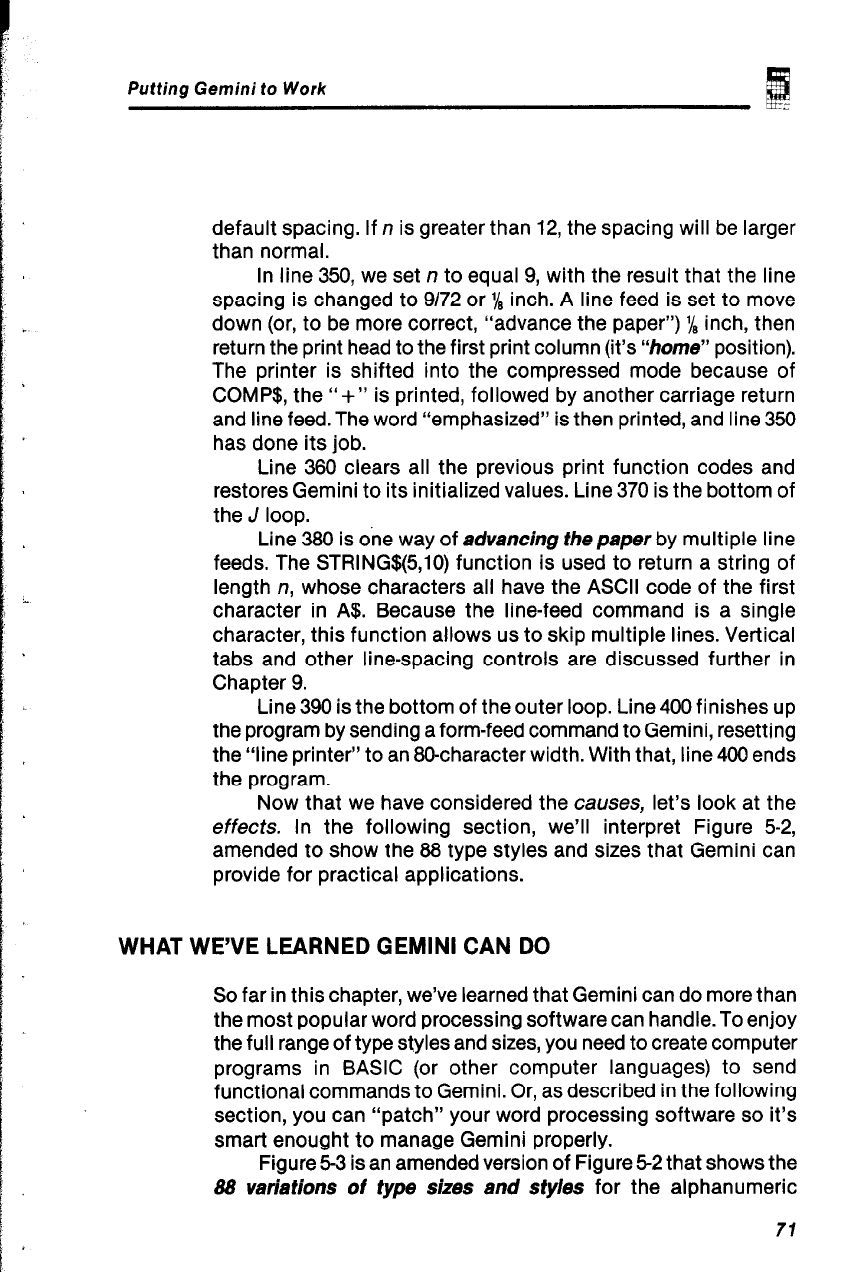
Putting Gemini to Work
default spacing. If n is greater than 12, the spacing will be larger
than normal.
In line 350, we set n to equal 9, with the result that the line
spacing is changed to 9172 or ‘/B inch. A line feed is set to move
down (or, to be more correct, “advance the paper”) 1/8 inch, then
return the print head to the first print column (it’s “home” position).
The printer is shifted into the compressed mode because of
COMP$, the ‘I+” is printed, followed by another carriage return
and line feed. The word “emphasized” is then printed, and line 350
has done its job.
Line 360 clears all the previous print function codes and
restores Gemini to its initialized values. Line 370 is the bottom of
the J loop.
Line 380 is one way of advancing the paper by multiple line
feeds. The STRING$(5,10) function is used to return a string of
length n, whose characters all have the ASCII code of the first
character in A$. Because the line-feed command is a single
character, this function allows us to skip multiple lines. Vertical
tabs and other line-spacing controls are discussed further in
Chapter 9.
Line 390 is the bottom of the outer loop. Line 400 finishes up
the program by sending a form-feed command to Gemini, resetting
the “line printer” to an 8Ocharacter width. With that, line 400 ends
the program.
Now that we have considered the causes, let’s look at the
effects. In the following section, we’ll interpret Figure 5-2,
amended to show the 88 type styles and sizes that Gemini can
provide for practical applications.
WHAT WE’VE LEARNED GEMINI CAN DO
So far in this chapter, we’ve learned that Gemini can do more than
the most popular word processing software can handle. To enjoy
the full range of type styles and sizes, you need to create computer
programs in BASIC (or other computer languages) to send
functional commands to Gemini. Or, as described in the following
section, you can “patch” your word processing software so it’s
smart enought to manage Gemini properly.
Figure 5-3 is an amended version of Figure 52 that shows the
88 variations of type sizes and sfy/es for the alphanumeric


















