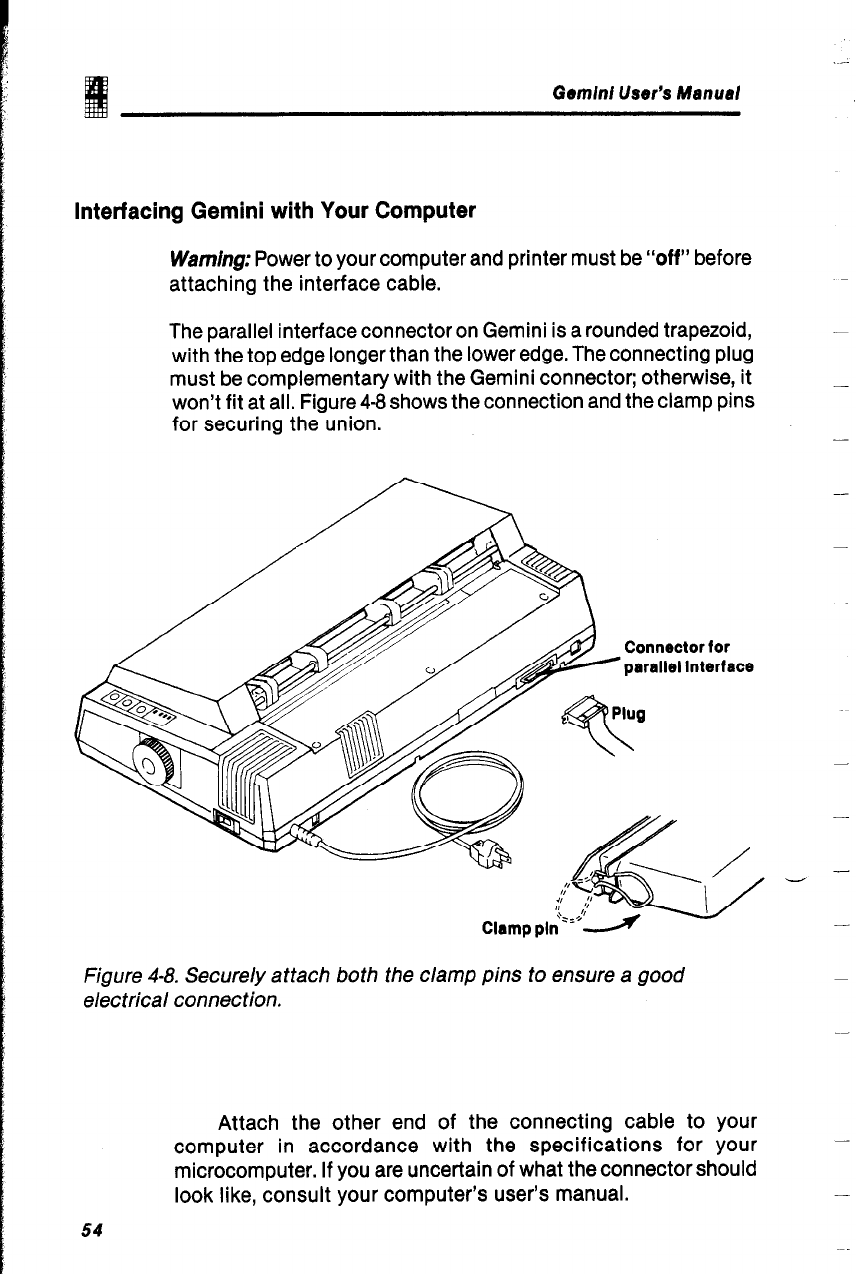
Gem/n/ User’s Manual
Interfacing Gemini with Your Computer
Warning: Power to your computer and printer must be “off” before
attaching the interface cable.
The parallel interface connector on Gemini is a rounded trapezoid,
with the top edge longer than the lower edge. The connecting plug
must be complementary with the Gemini connector; otherwise, it
won’t fit at all. Figure 4-8 shows the connection and the clamp pins
for securing the union.
Figure 4-8. Securely attach both the clamp pins to ensure a good
electrical connection.
-
Attach the other end of the connecting cable to your
computer in accordance with the specifications for your
microcomputer. If you are uncertain of what the connector should
look like, consult your computer’s user’s manual.
54


















