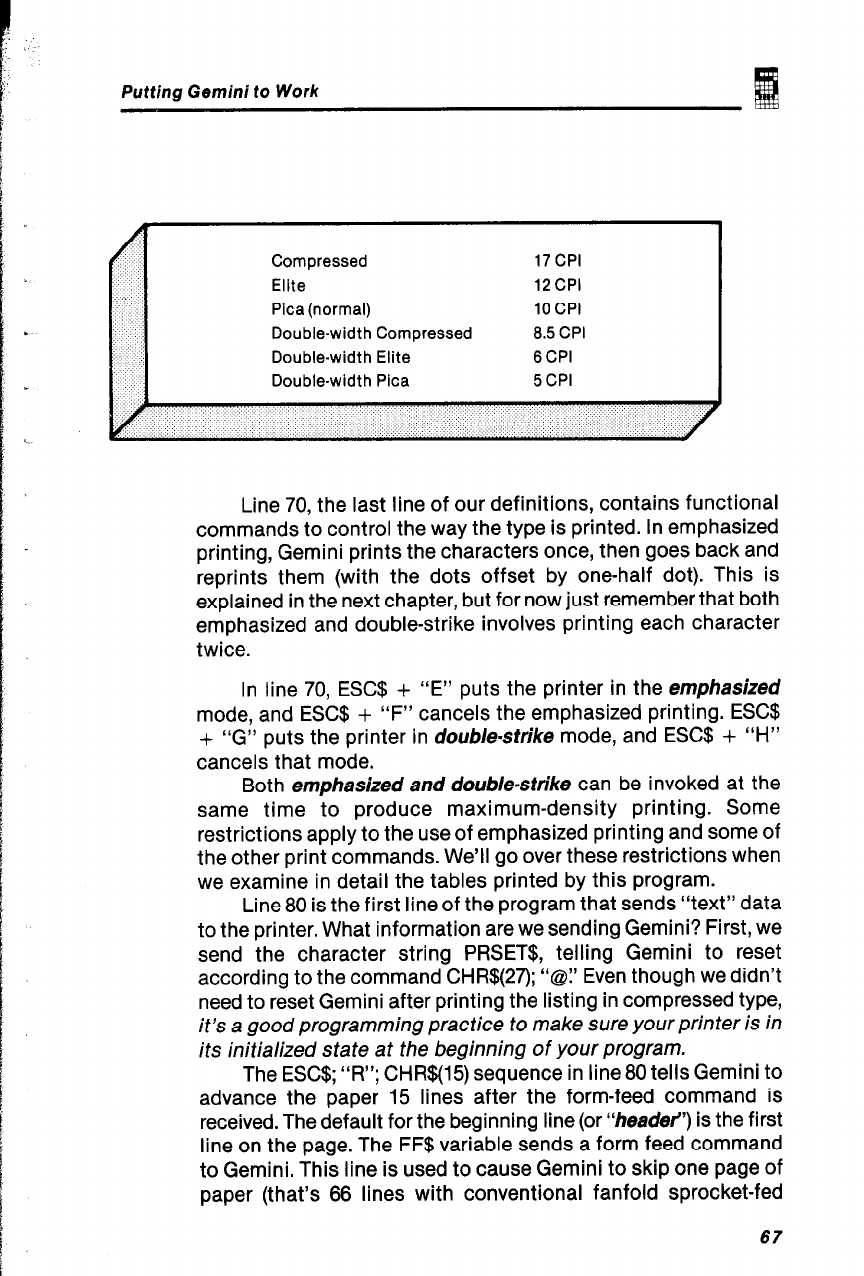
Putting Gemini to Work
Compressed
Elite
Pica (normal)
Double-width Compressed
Double-width Elite
Double-width Pica
17 CPI
12CPI
10 CPI
8.5 CPI
8CPI
5CPI
Line 70, the last line of our definitions, contains functional
commands to control the way the type is printed. In emphasized
printing, Gemini prints the characters once, then goes back and
reprints them (with the dots offset by one-half dot). This is
explained in the next chapter, but for now just remember that both
emphasized and double-strike involves printing each character
twice.
In line 70, ESC$ + “E” puts the printer in the emphasized
mode, and ESC$ + “F” cancels the emphasized printing. ESC!§
+ “G” puts the printer in double-strike mode, and ESC$ + “H”
cancels that mode.
Both emphasized and double-strike can be invoked at the
same time to produce maximum-density printing. Some
restrictions apply to the use of emphasized printing and some of
the other print commands. We’ll go over these restrictions when
we examine in detail the tables printed by this program.
Line 80 is the first line of the program that sends “text” data
to the printer. What information are we sending Gemini? First, we
send the character string PRSET$, telling Gemini to reset
according to the command CHR$(27); “@1’ Even though we didn’t
need to reset Gemini after printing the listing in compressed type,
it’s a good programming practice to make sure your printer is in
its initialized state at the beginning of your program.
The ESC$; “R”; CHR$(15) sequence in line 80 tells Gemini to
advance the paper 15 lines after the form-feed command is
received. The default for the beginning line (or “header”) is the first
line on the page. The FF$ variable sends a form feed command
to Gemini. This line is used to cause Gemini to skip one page of
paper (that’s 66 lines with conventional fanfold sprocket-fed
Y
I
67


















