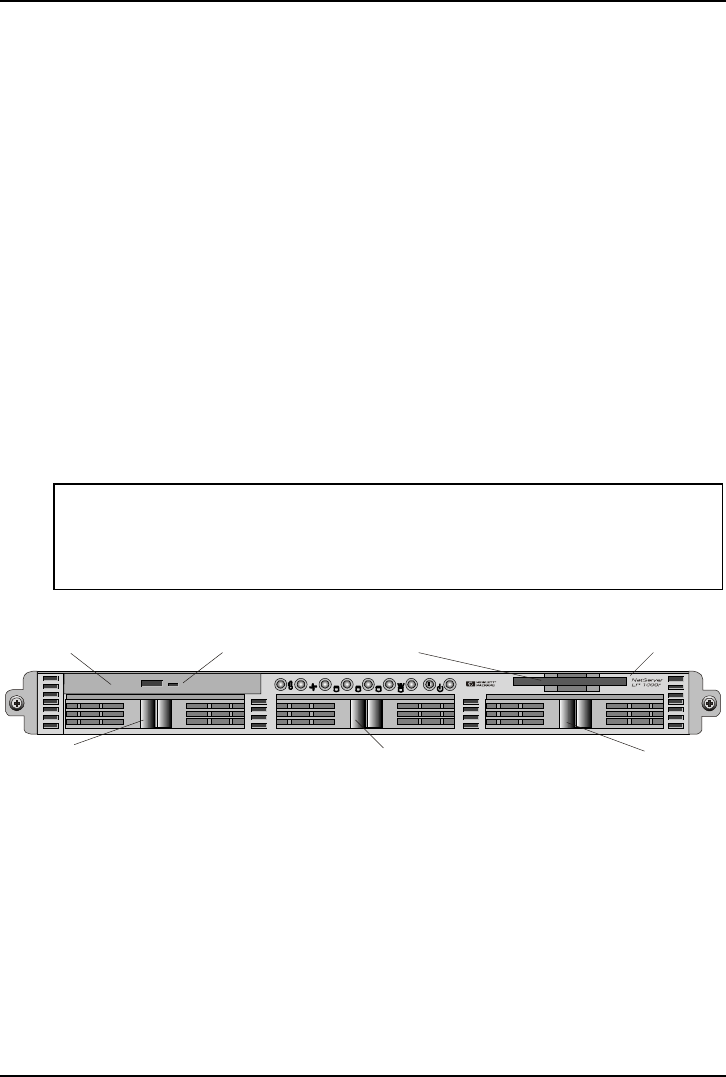
Chapter 3 Installing Mass Storage Devices
17
• SCSI Drive Addressing
o The addresses of the SCSI drives are automatically assigned by the drive
bay location in the chassis. Refer to Figure 3-1.
No SCSI ID software settings or jumpers are required if using a HP
NetRAID Controller board inserted into the only PCI slot.
• SCSI Device Installation Order
The three Hot Swap bays support various SCSI HDD configurations.
o Start from the left side of the chassis when adding Hot Swap SCSI hard
drives in the HP Netserver.
• Filler Panels
o Ensure all empty bays in the chassis have filler panels inserted before
powering on the Netserver to ensure proper airflow. If there are empty
bays, the existing drives and the Netserver may not receive the proper
ventilation and could suffer thermal damage.
CAUTION To prevent overheating or excessive electromagnetic
radiation, use the filler panels to fill the empty bays. If the
filler panels are left out of the drive bays, thermal damage
and/or excessive EMI could occur.
Drive Bay 2 CD-ROM Flexible Disk Drive (FDD) Drive Bay 1
Drive Bay 3
SCSI ID 0
Drive Bay 4
SCSI ID 1
Drive Bay 5
SCSI ID 2
Figure 3-1. HP Netserver Drive Bays


















